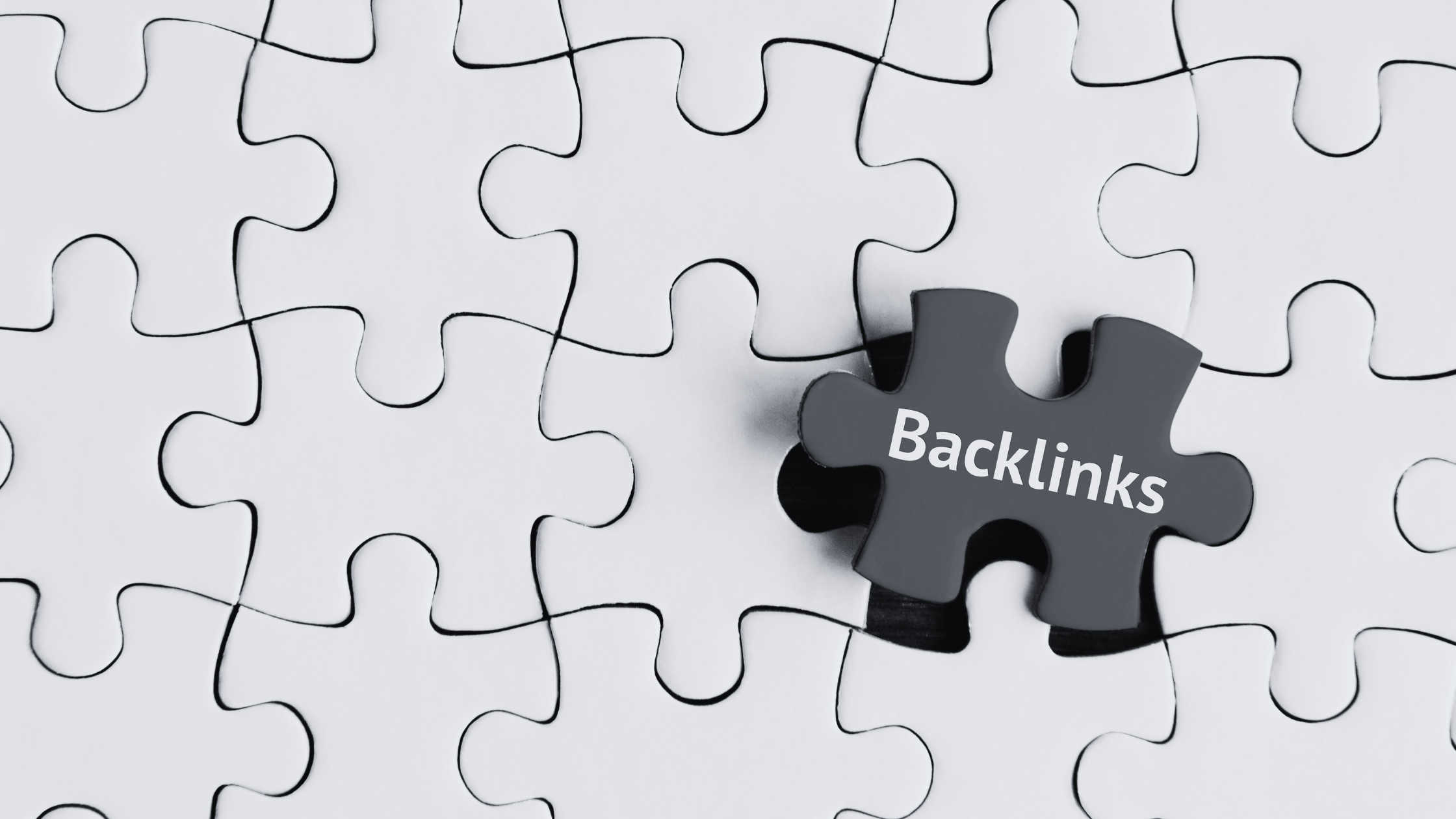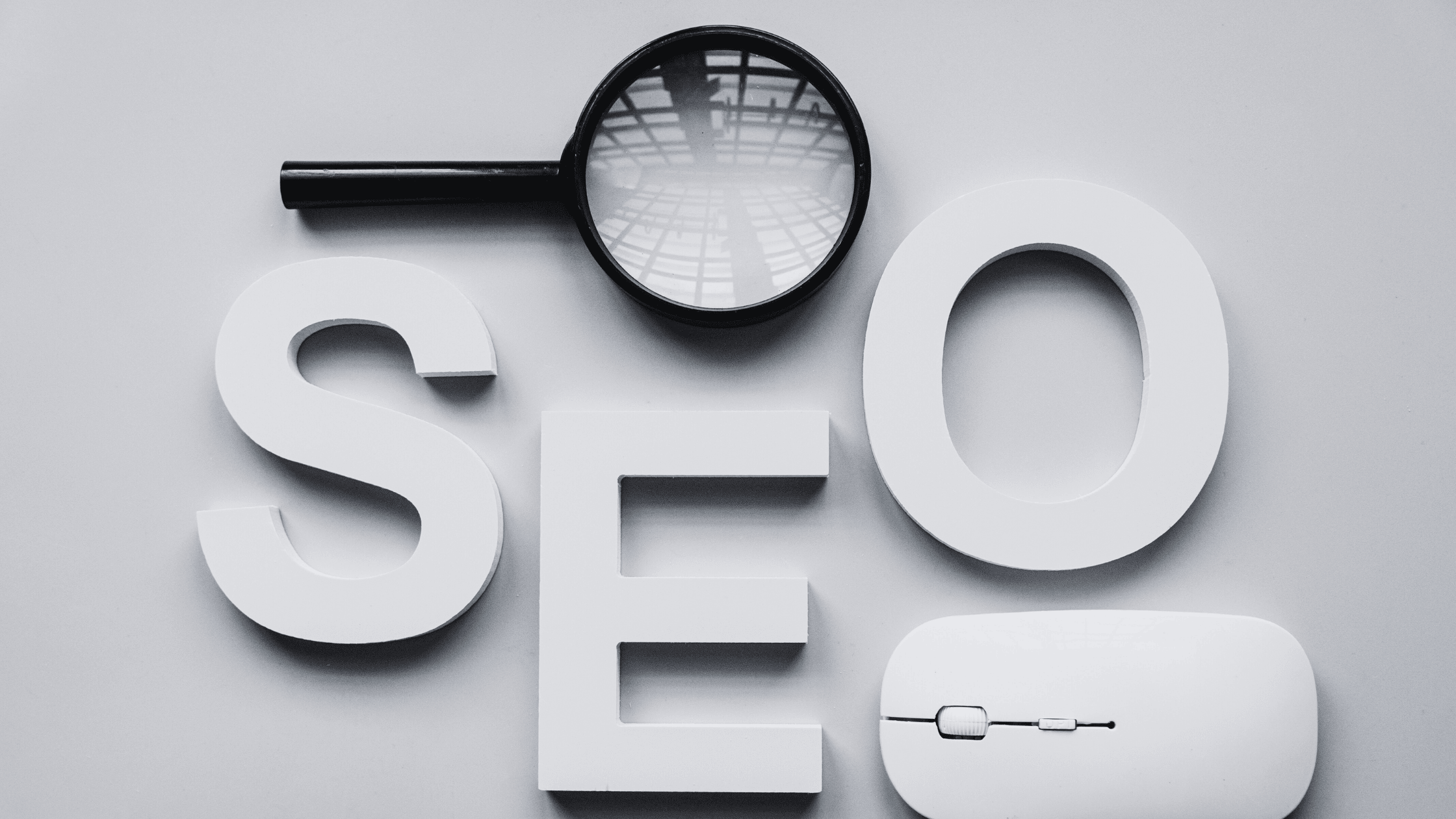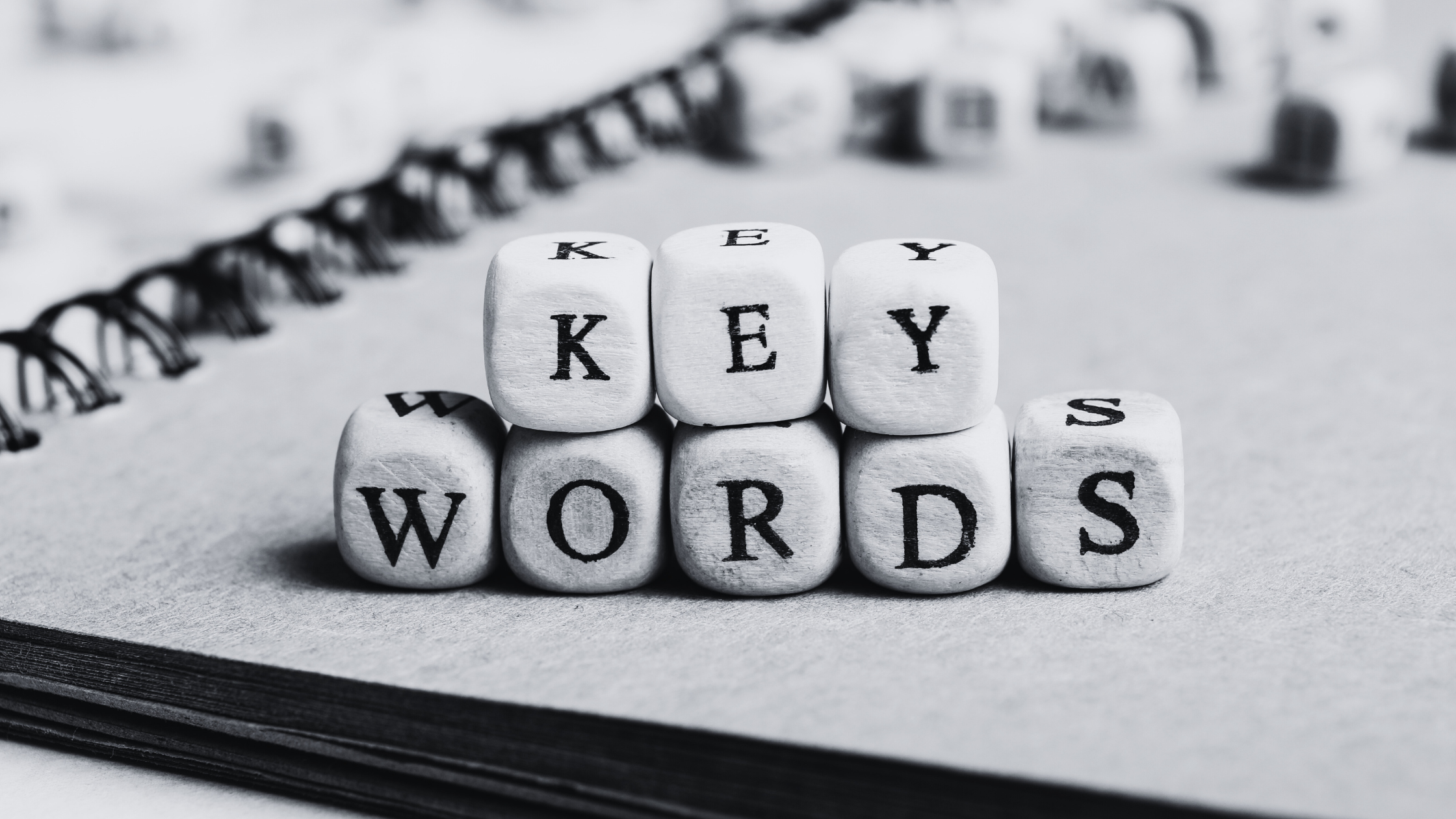Toxic backlinks are a digital plague. They infect a website's backlink profile. If unchecked, they can cause irreparable damage. They can trigger penalties from search engines. This can cause a big drop in rankings and organic traffic. Worse yet, these harmful links may be linked to illegal activities. They can tarnish a brand's reputation with search engines and users.
To keep a healthy online presence, you must know toxic backlinks. Take steps to find and remove them from your site's backlink profile. This will safeguard your search engine rankings. It will also protect your brand and your audience's trust.
The impact of toxic backlinks on SEO
The impact of toxic backlinks on a website's SEO cannot be overstated. These harmful links can ruin a site's search engine rankings. This can cause a big loss of organic traffic and revenue. Search engines like Google and Bing have complex algorithms. They use them to find and punish websites with too many low-quality backlinks. These links often relate to spammy or manipulative practices.
A website with many toxic backlinks may be seen as trying to game search engines. The site may face penalties, like a drop in rankings, a removal from search results, or a manual action by the search engine's webspam team.
Furthermore, toxic backlinks can also damage a brand's reputation and credibility. If a website is linked to spammy, untrustworthy sources, it can erode trust. This makes it hard to build a positive online presence with customers and partners.
To reduce the harm of toxic backlinks, you must monitor and manage your site's backlinks. Identify and remove any harmful links that hurt your SEO.
How to identify toxic backlinks
Finding toxic backlinks can be hard. This is true for sites with a complex, large backlink profile. However, you can spot harmful links by their telltale signs. They can help you take action.
1. Suspicious domain names: Backlinks from sites with gibberish, random numbers, or spammy keywords often indicate toxic links. These domains are commonly associated with link farms or automated link-building schemes.
2. Toxic links come from sites with thin, duplicated, or irrelevant content: Search engines value backlinks from authoritative, relevant sources. So, we should check links from low-quality sites.
3. Excessive or unnatural link patterns: A sudden surge in backlinks from many domains, or an unnaturally high number of links from a single source, can signal toxic backlinks. Organic link growth typically follows a more gradual and natural pattern.
4. Paid or sponsored links: They are not toxic by nature. But, they can be problematic if not disclosed. They are also an issue if they come from low-quality, spammy sources.
5. Penalized or banned domains: Backlinks from sites banned by search engines for violating webmaster guidelines are toxic. Remove them immediately.
Tools to help you find bad backlinks
Manual inspection can find toxic backlinks. But, it is slow and error-prone for sites with many backlinks. Fortunately, several powerful tools can streamline finding and analyzing harmful links.
1. Google Search Console provides insights into your site's backlinks: You can view and disavow toxic ones. Regularly check the "Links to Your Site" report. It can help you find suspicious or low-quality links. Then, take action.
2. Ahrefs: Ahrefs is a comprehensive SEO tool that offers a robust backlink analysis feature. It lets you analyze your site's backlinks, find toxic ones, and monitor competitors' backlinks.
3. Semrush: Like Ahrefs, Semrush has a strong backlink analysis tool. It can help you find and track toxic backlinks. It also offers additional features, such as competitor analysis and keyword research.
4. Majestic: Majestic is a specialized tool for backlink analysis. It provides detailed info about your website's backlinks, including their quality and trustworthiness.
5. Link Detox: Link Detox is a dedicated tool for identifying and managing toxic backlinks. It uses advanced algorithms and machine learning to analyze your backlinks. It then recommends disavowing or removing harmful links.
Analyzing and evaluating toxic links
Once you have identified potential toxic backlinks, the next step is to analyze and evaluate their impact on your website's SEO. This process involves a careful check of each link. It aims to assess its risk level based on various factors.
1. Link source analysis: Assess the quality and trustworthiness of the backlinking sites. Look for factors such as domain age, content relevance, and overall site reputation.
2. Link context analysis: Examine the context in which the backlinks appear on the referring websites. Links in spammy or irrelevant content, or with suspicious anchor text, are more likely to be toxic.
3. Link pattern analysis: Analyze the patterns and distribution of the backlinks across different domains and pages. Sudden spikes in link growth may indicate spammy link-building.
4. Link metrics evaluation: Consider various link metrics to assess each backlink's SEO impact. Check the referring domain's authority, PageRank, and trust scores.
5. Competitor analysis: Your website's backlinks. Compare them with your competitors' to find any toxic links targeting your industry.
Strategies for removing toxic backlinks
Once you have identified and evaluated the toxic backlinks, the next step is to take action to remove or mitigate their impact on your website's SEO. There are several strategies you can employ to address harmful backlinks effectively.
1. Contact webmasters: If the toxic backlinks are from real sites, you can contact the webmasters. Politely ask them to remove the harmful links. Provide clear evidence and reasoning for your request, and be prepared to follow up if necessary.
2. Use the Google Disavow Tool: It lets you submit a list of toxic backlinks. Google will then ignore them when checking your site's backlinks. This tool should be used judiciously and only after exhausting other removal methods.
3. Implement nofollow links: If you control the sites with toxic backlinks, you can add the nofollow attribute to the links. This attribute instructs search engines not to pass any link equity or authority through the specified links.
4. Remove or update low-quality content: If the toxic backlinks point to low-quality, spammy pages on your site, do so to improve your content's quality and relevance.
5. Use link audit tools: The tools mentioned earlier can help. They assist with submitting removal requests, tracking progress, and managing the link cleanup.
Disavowing toxic backlinks
Sometimes, removing toxic backlinks may be impossible or impractical. This is true if the referring sites are unresponsive or abandoned. In such situations, the Google Disavow Tool can be a valuable resource for mitigating the impact of these harmful links.
The Disavow Tool allows you to submit a list of toxic backlinks that you want Google to ignore when evaluating your website's backlink profile. However, use this tool carefully. Only use it after trying other methods to remove links. Disavowing links can greatly impact your site's SEO.
When using the Disavow Tool, follow Google's best practices and guidelines. This includes reviewing and validating the backlinks you plan to disavow. Also, regularly update your disavow file as you find new toxic backlinks.
Also, disavowing links is not a silver bullet. Use it with other strategies to improve your site's backlinks and SEO.
Preventing toxic backlinks in the future
It's vital to remove toxic backlinks. But, we must also prevent harmful links from building up in the future. By adopting a proactive approach, you can save time, effort, and resources that would otherwise be spent on backlink cleanup and maintenance.
1. Implement a strict link acquisition strategy: It should seek high-quality, relevant backlinks from authoritative sources. Avoid any practices that could be perceived as manipulative or spammy by search engines.
2. Regularly monitor your backlink profile: Use the tools and techniques discussed earlier. This will help you find and fix toxic backlinks before they do harm.
3. Use content marketing and outreach: Create high-quality, valuable content. It should attract backlinks from reputable sources. Promote your content to boost its visibility and shareability.
4. Build relationships with industry influencers and thought leaders: Strong ties with influential people and sites can lead to valuable, authoritative backlinks. Search engines highly value these links.
5. SEO best practices change: Search engines often update their algorithms and guidelines. Stay updated on the latest best practices and trends. This will keep your link acquisition strategies compliant and effective.
The importance of regular backlink audits
Even with strong preventive measures, you must audit backlinks regularly. This ensures your site's backlink profile stays healthy and intact. Backlink audits analyze your site's existing backlinks. They identify any toxic or harmful links that may have been missed.
Regular backlink audits serve several important purposes:
1. Early detection of toxic backlinks: Regular audits can quickly find toxic backlinks. You can then fix them before they harm your site's SEO.
2. Monitoring link acquisition efforts: Audits assess your link-building efforts. They ensure your earned backlinks align with your goals and best practices.
3. Backlink audits can reveal risks and vulnerabilities: They can show patterns, like sudden spikes in low-quality or questionable backlinks.
4. Regular audits help you keep a clean, authoritative backlink profile: It's vital for high search engine rankings.
5. Staying ahead of algorithm updates: Search engines regularly update their algorithms and guidelines. Backlink audits can help you spot and fix potential issues before they become problems.