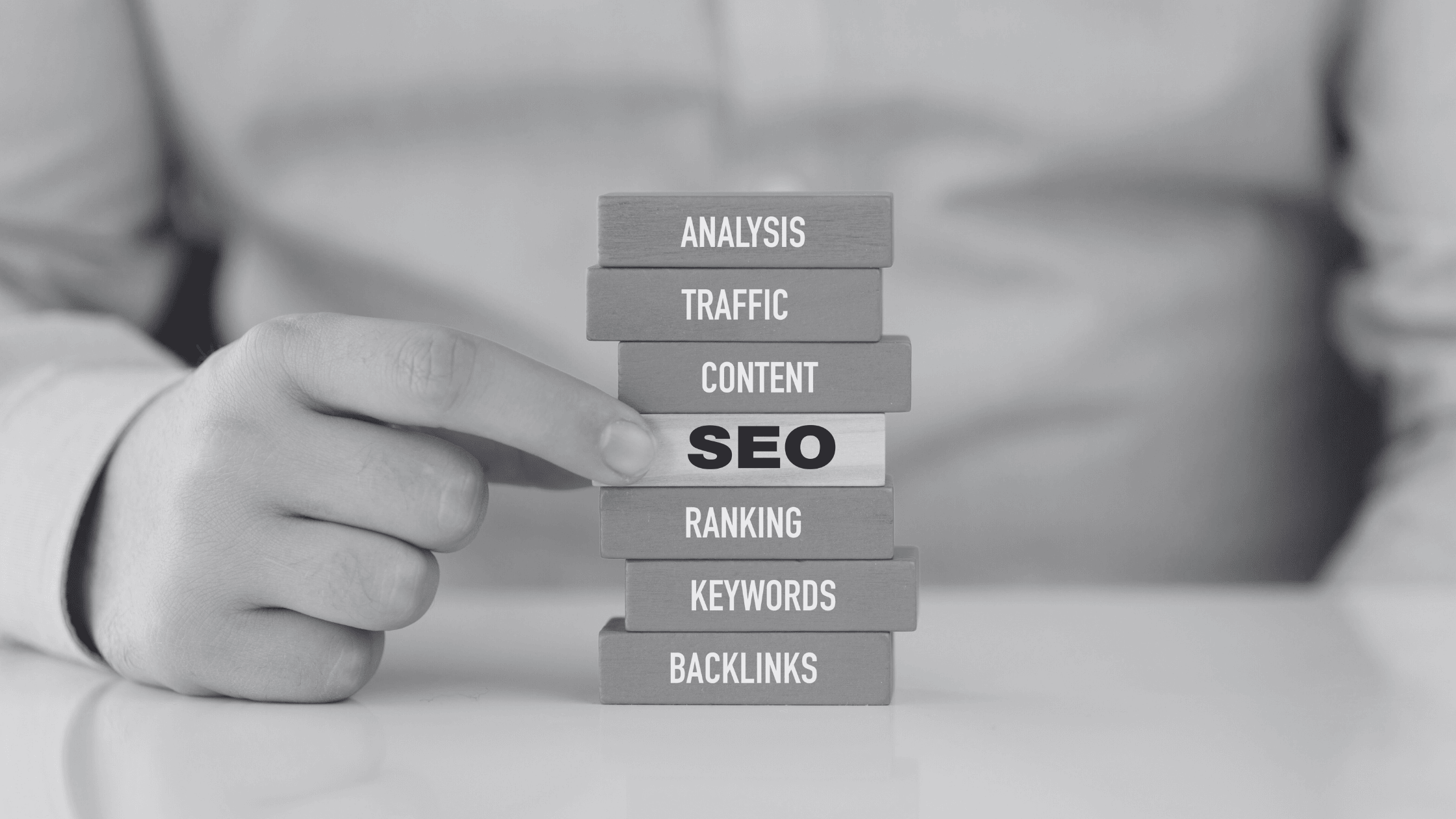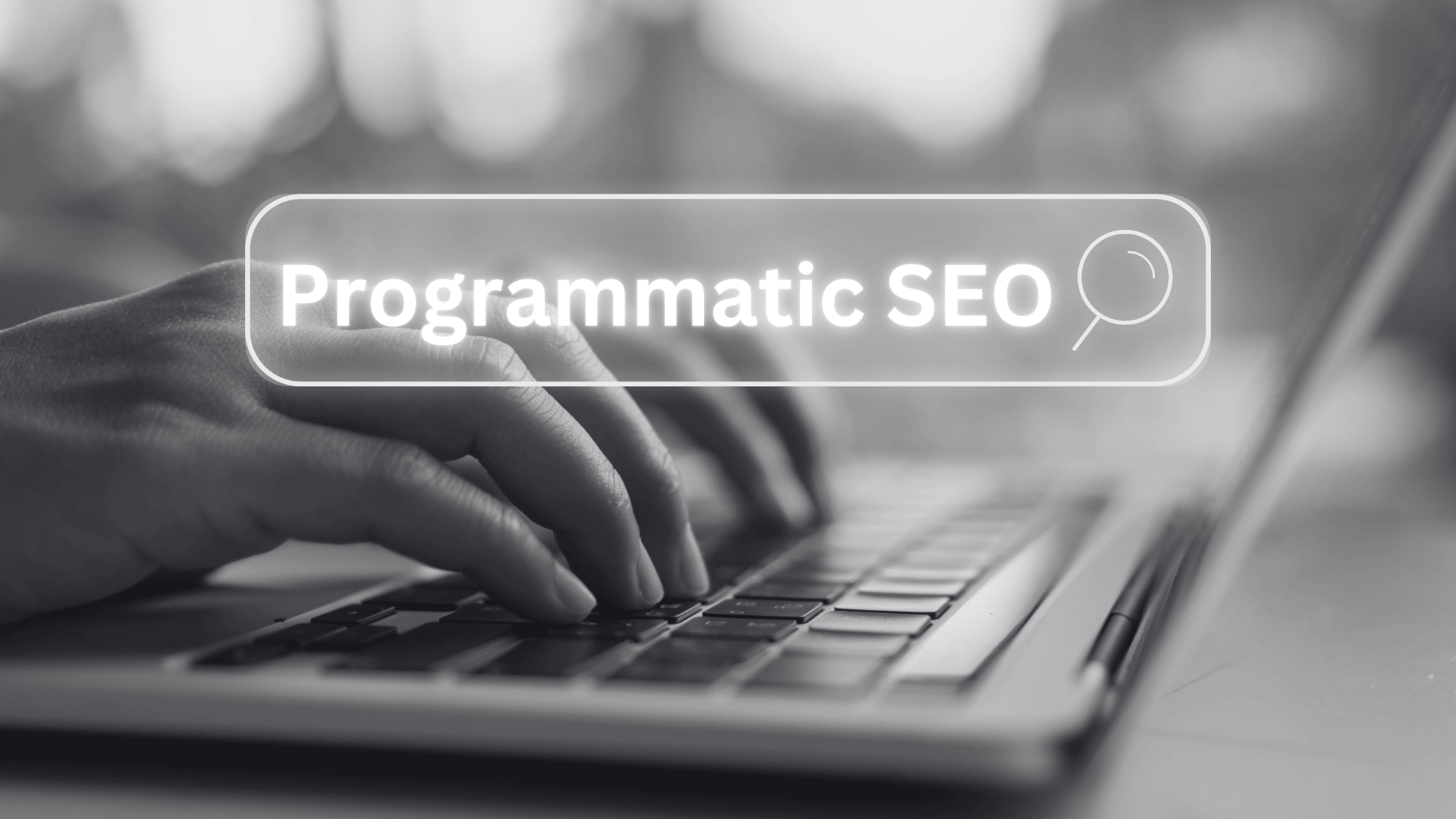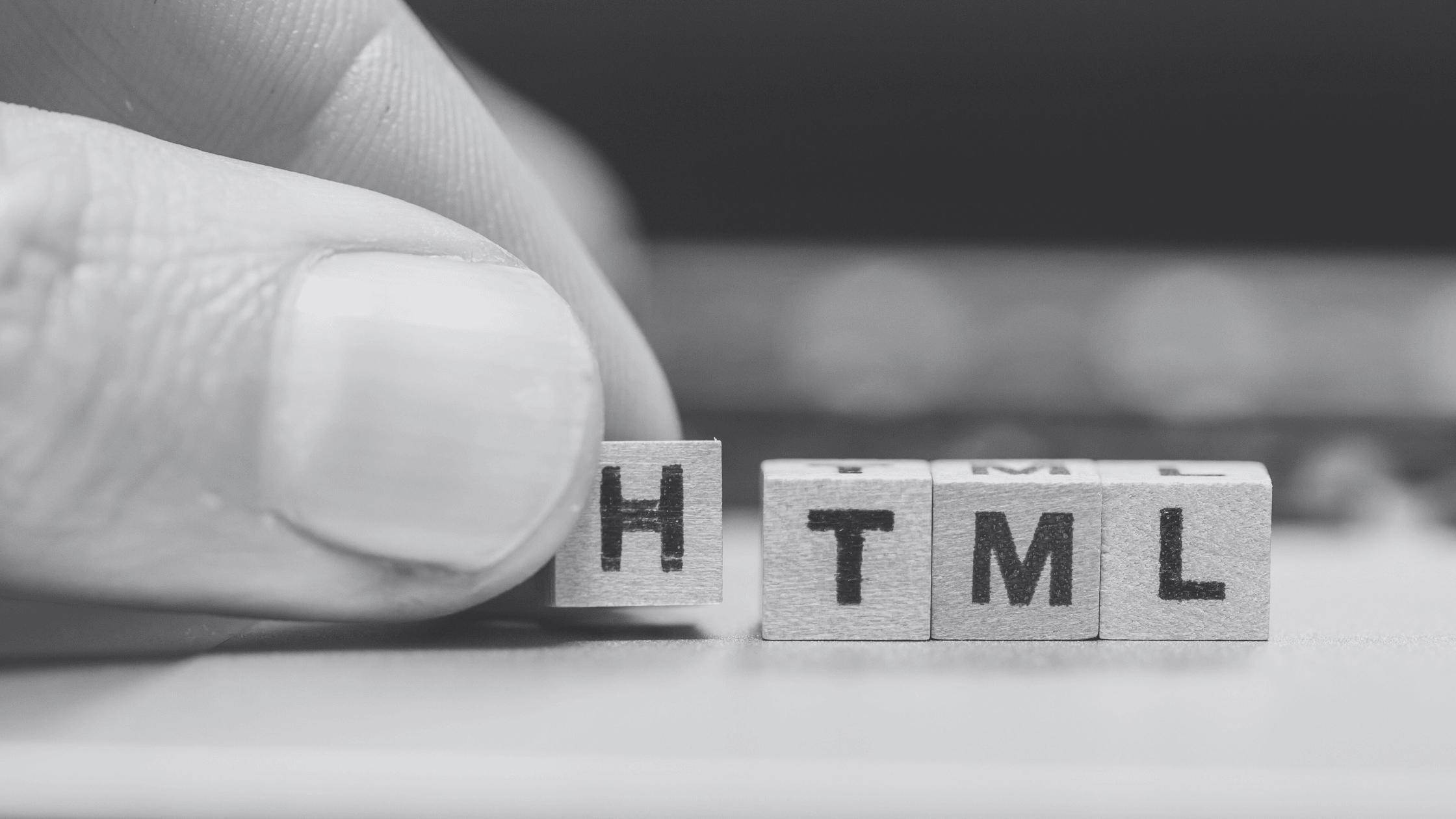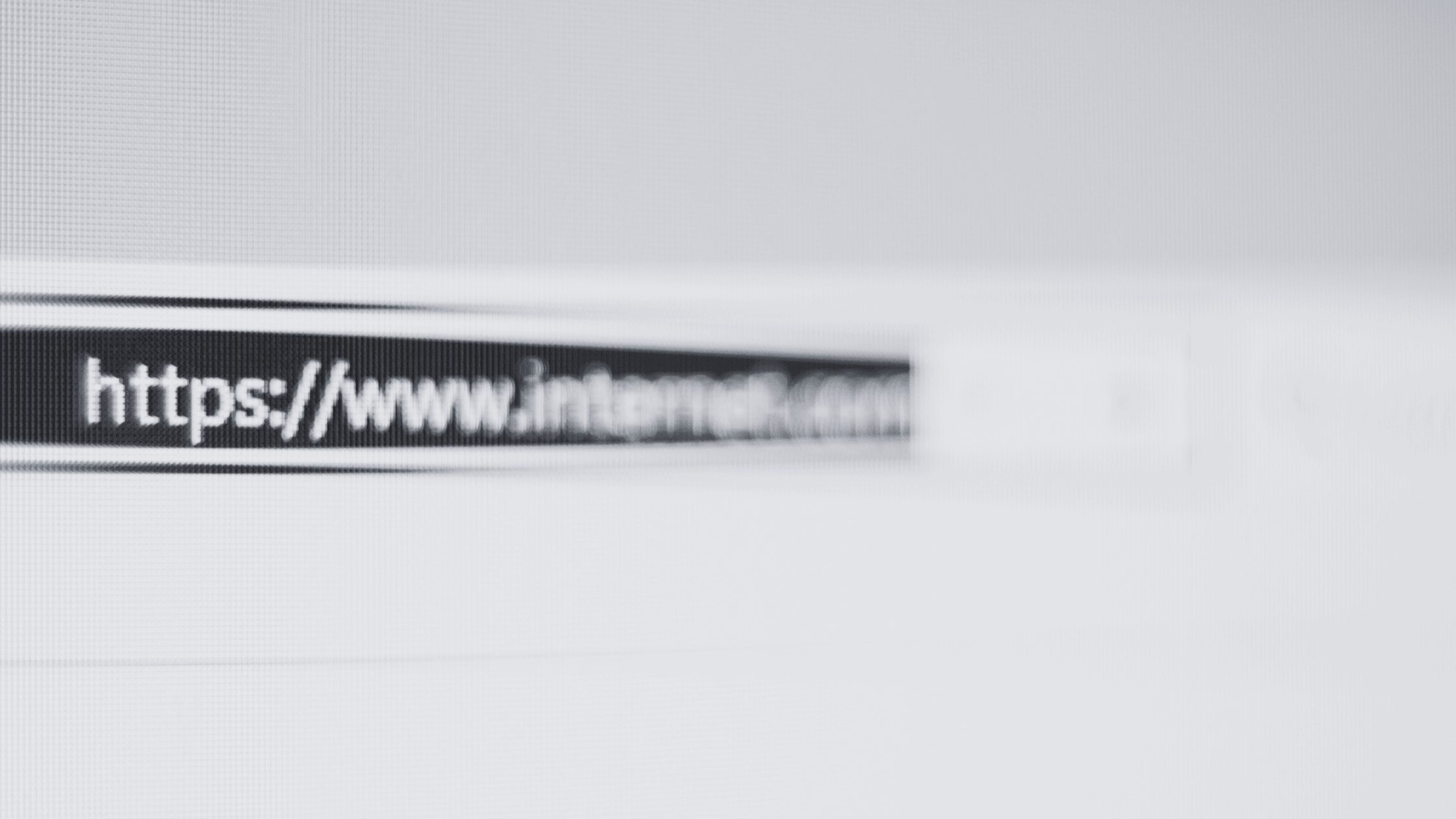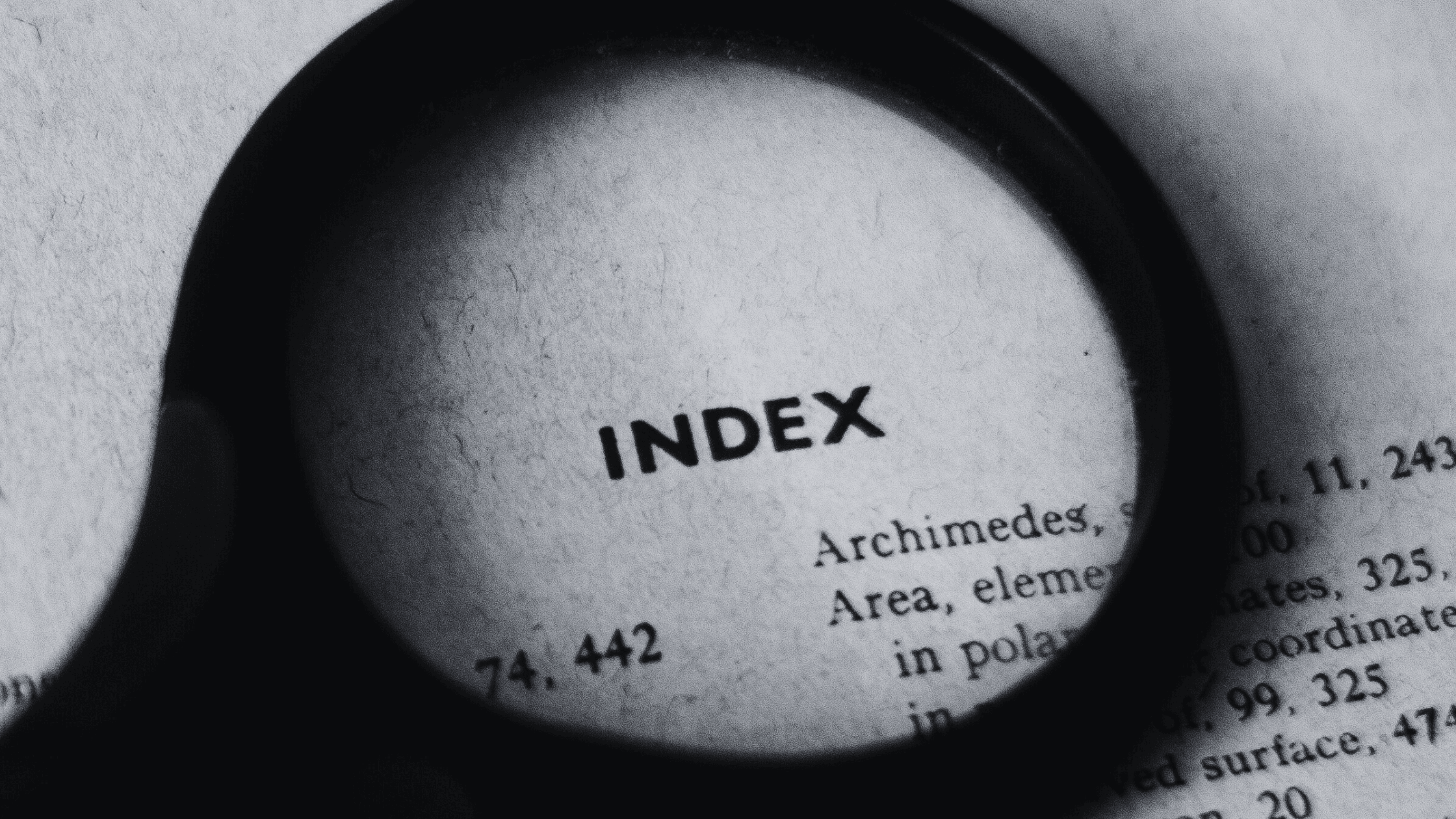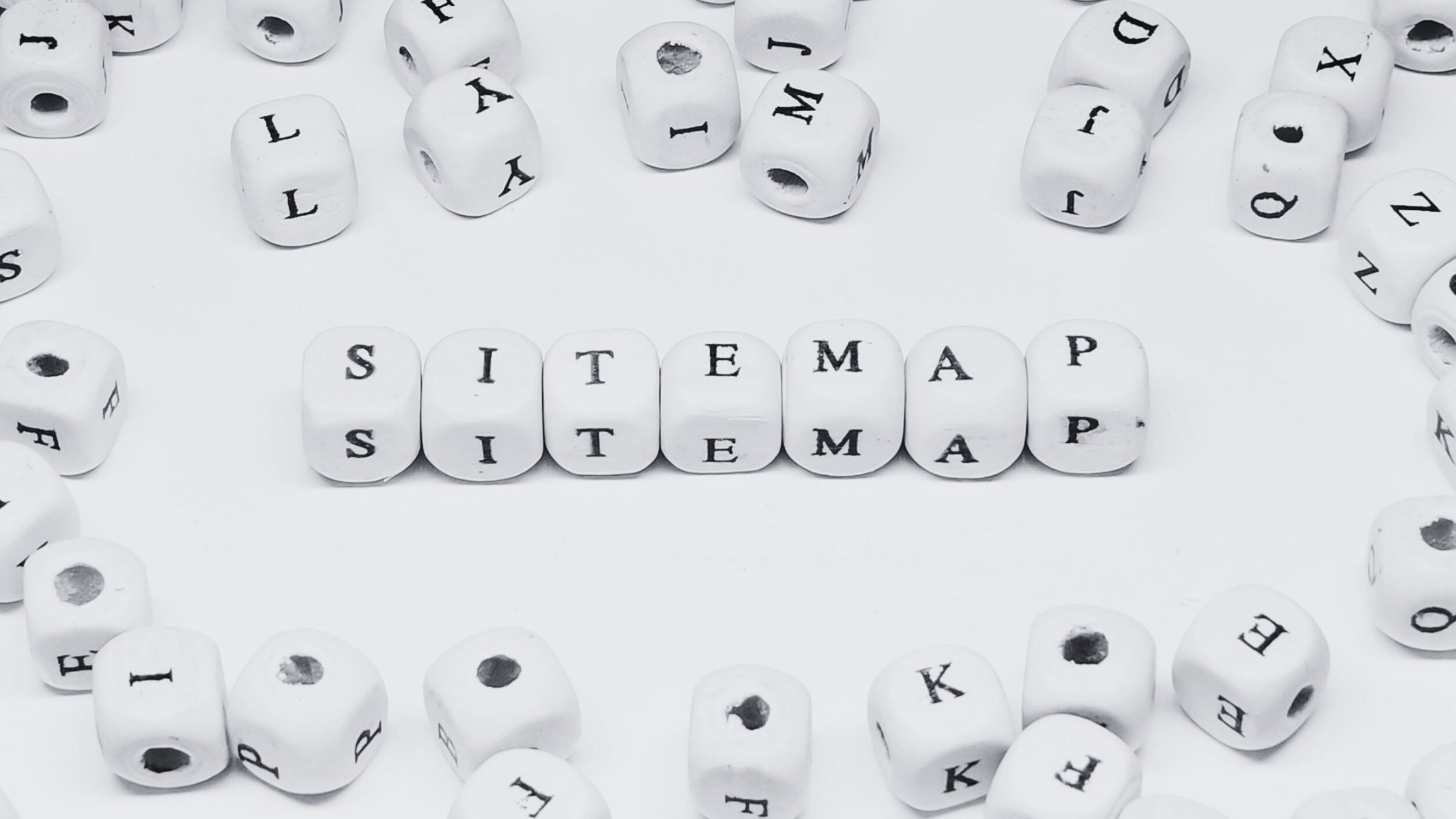Understanding Sitemaps: Your Website’s Roadmap
Imagine being dropped in the middle of an unfamiliar city without a map. Confusing, right? The same happens when users or search engines land on a website without clear guidance. That’s where sitemaps step in—they’re like a trusty roadmap for navigating the digital world. Whether you’re a search engine crawler or a human visitor, a sitemap ensures you don’t miss a single important page.
At its heart, a sitemap is a file that outlines a website’s structure in a neat hierarchy. It acts as a directory, showing how pages and sections are connected. For search engines, this is gold—it helps them crawl and index your site efficiently while focusing on your most important content. For users, especially those exploring large or intricate websites, sitemaps are a lifesaver, providing a bird’s-eye view to help locate specific information quickly.
From Simple to Sophisticated: The Evolution of Sitemaps
Sitemaps have come a long way since the early internet days. Initially, they were basic HTML pages listing links, but as websites grew more complex, sitemaps transformed into intricate XML files packed with metadata. This evolution mirrors the increasing sophistication of SEO and the expanding needs of modern websites.
Today’s sitemaps go beyond just listing pages—they provide search engines with details like update frequency and page priority. For users, they offer intuitive navigation, making even the most sprawling websites feel manageable. As we explore the world of sitemaps, we’ll dive into their types, structures, and their pivotal role in SEO and user experience.
The Importance of Sitemaps for SEO and User Experience
Think of a sitemap as a treasure map for search engines and a guided tour for users. From boosting SEO performance to making your website more user-friendly, sitemaps are indispensable.
Why Search Engines Love Sitemaps
For search engines, sitemaps ensure no page is left behind. By directing crawlers to every corner of a site, sitemaps help maximize visibility in search results. They also offer valuable metadata, such as:
- Update frequency: Letting search engines know how often content changes.
- Page priority: Highlighting which pages matter most.
Making Life Easier for Users
Users benefit too. Sitemaps provide a clear, organized overview of your content, making navigation intuitive—especially on large or complex sites. Instead of hunting through menus, visitors can quickly find what they need. This streamlined experience can lead to better engagement and higher conversion rates.
Beyond Navigation
Sitemaps aren’t just about getting from point A to point B. They also:
- Highlight fresh or recently updated content.
- Showcase your site’s logical structure.
- Offer alternative paths to key pages.
- Help identify broken links or orphaned pages.
- Support content audits and site maintenance.
Types of Sitemaps: XML, HTML, and Image
Not all sitemaps are created equal. Depending on their format, sitemaps serve different roles in the digital ecosystem. Here’s a quick breakdown of the three main types:
XML Sitemaps
These are the backbone of SEO-friendly websites. XML sitemaps are designed for search engines, providing detailed metadata about pages, such as their last modified date, importance, and update frequency. They’re like a cheat sheet for crawlers, ensuring no important content goes unnoticed.
HTML Sitemaps
Unlike XML sitemaps, which cater to search engines, HTML sitemaps are for humans. They’re web pages that display a site’s structure in a readable format. These are especially handy for visitors navigating large websites with complex hierarchies.
Image Sitemaps
For websites that rely heavily on visual content, image sitemaps are a game-changer. They provide search engines with information about images, improving their discoverability in search results. This is vital for photographers, e-commerce sites, and any brand using visuals to connect with their audience.
XML Sitemaps
XML (eXtensible Markup Language) sitemaps are the most common and widely used type. They are designed primarily for search engines and provide a structured list of URLs along with additional metadata. Key features of XML sitemaps include:
- Machine-readable format
- Ability to include up to 50,000 URLs per file
- Support for sitemap index files to manage multiple sitemap files
- Inclusion of metadata such as last modification date, change frequency, and priority
Example structure of an XML sitemap:
xml
<?xml version="1.0" encoding="UTF-8"?>
<urlset xmlns="http://www.sitemaps.org/schemas/sitemap/0.9">
<url>
<loc>http://www.example.com/</loc>
<lastmod>2023-06-01</lastmod>
<changefreq>daily</changefreq>
<priority>1.0</priority>
</url>
</urlset>
HTML Sitemaps
HTML sitemaps are designed for human users and typically appear as a page on the website listing all available content in a hierarchical structure. Characteristics of HTML sitemaps include:
- User-friendly format with clickable links
- Often organized by categories or sections
- Can include descriptive text for each link
- Useful for both navigation and SEO purposes
Image Sitemaps
Image sitemaps are specialized XML files that provide information about images on a website. They help search engines discover and index images that might not be easily found through standard crawling. Features of image sitemaps include:
- Specific to image content
- Can include details like image location, title, caption, and license information
- Useful for websites with a large number of images or those focusing on visual content
Anatomy of an XML Sitemap: Breaking Down sitemap.xml
XML sitemaps, often named "sitemap.xml," are the backbone of search engine optimization efforts. Understanding their structure and components is essential for creating effective sitemaps that maximize a website's visibility. Let's dissect the anatomy of an XML sitemap to reveal its key elements and their functions.
The basic structure of an XML sitemap consists of the following components:
- XML Declaration: This line specifies the XML version and encoding used.
- xml
<?xml version="1.0" encoding="UTF-8"?>
- Urlset Tag: The root element that encapsulates all URL entries in the sitemap.
- xml
<urlset xmlns="http://www.sitemaps.org/schemas/sitemap/0.9">
- URL Entries: Each URL on the site is represented by a <url> element containing several child elements:
- xml
<url>
<loc>http://www.example.com/page1</loc>
<lastmod>2023-06-15</lastmod>
<changefreq>weekly</changefreq>
<priority>0.8</priority>
</url>
-
- <loc>: The full URL of the page (required)
- <lastmod>: The date of last modification (optional)
- <changefreq>: How often the page is likely to change (optional)
- <priority>: The relative importance of the page within the site (optional)
The <changefreq> element can have values such as "always," "hourly," "daily," "weekly," "monthly," "yearly," or "never." The <priority> value ranges from 0.0 to 1.0, with 1.0 being the highest priority.
For larger websites, a sitemap index file may be used to manage multiple sitemap files:
xml
<?xml version="1.0" encoding="UTF-8"?>
<sitemapindex xmlns="http://www.sitemaps.org/schemas/sitemap/0.9">
<sitemap>
<loc>http://www.example.com/sitemap1.xml</loc>
<lastmod>2023-06-01</lastmod>
</sitemap>
<sitemap>
<loc>http://www.example.com/sitemap2.xml</loc>
<lastmod>2023-06-15</lastmod>
</sitemap>
</sitemapindex>
HTML Sitemaps: What They Look Like and Why They Matter
While XML sitemaps cater primarily to search engines, HTML sitemaps serve a dual purpose, benefiting both users and search engine crawlers. These user-friendly sitemaps are typically presented as a dedicated page on a website, offering a comprehensive overview of the site's structure and content in a format that's easy for humans to read and navigate.
The appearance of an HTML sitemap can vary depending on the website's design and complexity, but generally, it follows a hierarchical structure that mirrors the site's organization. Here's an example of what a basic HTML sitemap might look like:
html
<h1>Sitemap</h1>
<ul>
<li><a href="/">Home</a></li>
<li>Products
<ul>
<li><a href="/products/category1">Category 1</a></li>
<li><a href="/products/category2">Category 2</a></li>
</ul>
</li>
<li>Services
<ul>
<li><a href="/services/service1">Service 1</a></li>
<li><a href="/services/service2">Service 2</a></li>
</ul>
</li>
<li><a href="/about">About Us</a></li>
<li><a href="/contact">Contact</a></li>
</ul>
This structure can be enhanced with CSS styling to improve visual appeal and readability. Some websites opt for more elaborate designs, incorporating icons, brief descriptions, or even dividing the sitemap into multiple columns for easier scanning.
HTML sitemaps matter for several reasons:
1. User Navigation: They provide a clear, organized view of the website's content, helping users find information quickly.
2. SEO Benefits: While not as direct as XML sitemaps, HTML sitemaps can help search engines discover and index pages, especially on larger sites.
3. Content Discoverability: They can highlight important pages that might be buried deep within the site's structure.
4. Accessibility: HTML sitemaps can improve website accessibility for users with disabilities or those using assistive technologies.
5. Site Structure Visualization: They offer a visual representation of the website's hierarchy, which can be useful for both users and site managers.
Visual Guide: Examples of Well-Structured Sitemaps
To better understand what effective sitemaps look like in practice, let's examine some examples of well-structured sitemaps across different formats. These visual representations will help illustrate the key components and best practices discussed earlier.
XML Sitemap Example
xml
<?xml version="1.0" encoding="UTF-8"?>
<urlset xmlns="http://www.sitemaps.org/schemas/sitemap/0.9">
<url>
<loc>https://www.examplestore.com/</loc>
<lastmod>2023-06-20</lastmod>
<changefreq>daily</changefreq>
<priority>1.0</priority>
</url>
<url>
<loc>https://www.examplestore.com/products</loc>
<lastmod>2023-06-19</lastmod>
<changefreq>weekly</changefreq>
<priority>0.8</priority>
</url>
<url>
<loc>https://www.examplestore.com/about</loc>
<lastmod>2023-05-15</lastmod>
<changefreq>monthly</changefreq>
<priority>0.5</priority>
</url>
</urlset>
This XML sitemap example demonstrates a clear structure with essential elements for each URL, including location, last modification date, change frequency, and priority.
HTML Sitemap Example
html
<h1>Site Map</h1>
<div class="sitemap-section">
<h2>Main Pages</h2>
<ul>
<li><a href="/">Home</a></li>
<li><a href="/about">About Us</a></li>
<li><a href="/contact">Contact</a></li>
</ul>
</div>
<div class="sitemap-section">
<h2>Products</h2>
<ul>
<li><a href="/products/electronics">Electronics</a>
<ul>
<li><a href="/products/electronics/smartphones">Smartphones</a></li>
<li><a href="/products/electronics/laptops">Laptops</a></li>
</ul>
</li>
<li><a href="/products/clothing">Clothing</a>
<ul>
<li><a href="/products/clothing/mens">Men's</a></li>
<li><a href="/products/clothing/womens">Women's</a></li>
</ul>
</li>
</ul>
</div>
This HTML sitemap example showcases a hierarchical structure with main categories and subcategories, providing clear navigation for users.
Image Sitemap Example
xml
<?xml version="1.0" encoding="UTF-8"?>
<urlset xmlns="http://www.sitemaps.org/schemas/sitemap/0.9"
xmlns:image="http://www.google.com/schemas/sitemap-image/1.1">
<url>
<loc>https://www.examplestore.com/products/smartphone</loc>
<image:image>
<image:loc>https://www.examplestore.com/images/smartphone.jpg</image:loc>
<image:title>Latest Smartphone Model</image:title>
<image:caption>High-resolution display and advanced camera system</image:caption>
</image:image>
</url>
</urlset>
This image sitemap example illustrates how to provide detailed information about images, including their location, title, and caption.
These examples demonstrate how different types of sitemaps can be structured to effectively organize and present website content. By following these patterns and adapting them to specific site needs, webmasters can create sitemaps that enhance both SEO efforts and user experience.
Creating an effective sitemap is a crucial step in optimizing a website for search engines and improving user navigation. While the process can seem daunting, especially for larger websites, there are numerous tools and best practices available to simplify the task. Let's explore some popular methods and guidelines for creating sitemaps.
1. XML Sitemap Generators:
- Google XML Sitemaps (WordPress plugin)
- Yoast SEO (WordPress plugin with sitemap functionality)
- XML-Sitemaps.com (Online generator for smaller websites)
- Screaming Frog SEO Spider (Desktop application for larger sites)
2. Content Management Systems (CMS): Many CMS platforms, such as WordPress, Joomla, and Drupal, offer built-in sitemap generation features or plugins.
3. Manual Creation: For smaller websites or those with specific requirements, manually creating sitemaps using a text editor is also an option.
Best Practices for Sitemap Creation
1. Keep it Updated: Regularly update your sitemap to reflect changes in your website's structure or content.
2. Prioritize Important Pages: Use the <priority> tag in XML sitemaps to indicate the relative importance of pages within your site.
3. Use Sitemap Index Files: For large websites, create multiple sitemap files and use a sitemap index to manage them.
4. Include All Important URLs: Ensure that all significant pages are included in your sitemap, but exclude non-essential pages like login or search result pages.
5. Optimize for Mobile: If you have separate mobile versions of pages, include them in your sitemap or create a separate mobile sitemap.
6. Respect Robots.txt: Ensure that the pages listed in your sitemap are not blocked by your robots.txt file.
7. Use Canonical URLs: Include only the canonical version of URLs to avoid duplicate content issues.
8. Limit Size and Number: Keep XML sitemaps under 50MB and 50,000 URLs per file to comply with search engine guidelines.
9. Validate Your Sitemap: Use tools like the Google Search Console to check for errors in your sitemap.
10. Consider User-Friendly HTML Sitemaps: In addition to XML sitemaps, create an HTML sitemap for user navigation.
Common Mistakes to Avoid in Sitemap Creation
While creating sitemaps can significantly improve a website's visibility and user experience, there are several common pitfalls that webmasters should be aware of. Avoiding these mistakes can ensure that your sitemap effectively serves its purpose for both search engines and users.
1. Including Non-Canonical URLs: One of the most frequent errors is listing multiple versions of the same page (e.g., with and without www, HTTP and HTTPS versions). This can confuse search engines and dilute the SEO value of your pages. Always include only the canonical version of each URL in your sitemap.
2. Listing Noindex Pages: Including pages that are set to "noindex" in your sitemap is counterproductive. Search engines will ignore these pages anyway, so their presence in the sitemap is unnecessary and can waste crawl budget.
3. Neglecting to Update: Failing to keep your sitemap current as your website evolves is a missed opportunity. Outdated sitemaps can lead search engines to waste time on non-existent pages or miss new content.
4. Ignoring Size Limits: XML sitemaps should not exceed 50MB or 50,000 URLs. Larger sitemaps should be split into multiple files and managed with a sitemap index. Ignoring these limits can result in partial processing or complete rejection by search engines.
5. Incorrect Use of Priority and Change Frequency: Overusing high priority values or setting unrealistic change frequencies can diminish the credibility of your sitemap. Be honest and realistic about the importance and update frequency of your pages.
6. Forgetting to Submit: Creating a sitemap is only half the battle. Many webmasters forget to submit their sitemaps to search engines or include the sitemap location in their robots.txt file.
7. Including Low-Quality or Duplicate Content: Adding pages with thin, low-quality, or duplicate content to your sitemap can negatively impact your site's perceived quality. Focus on including valuable, unique pages.
8. Neglecting Mobile Pages: For websites with separate mobile versions, failing to include these pages in the sitemap (or create a separate mobile sitemap) can hinder mobile SEO efforts.
9. Inconsistent URL Formats: Mixing different URL formats (e.g., with and without trailing slashes) in your sitemap can create confusion. Stick to a consistent format throughout.
10. Ignoring XML Formatting Rules: Improper XML formatting, such as using unescaped characters or incorrect tags, can render your sitemap invalid and unusable for search engines.
Submitting Your Sitemap to Search Engines
Once you've created a well-structured sitemap, the next crucial step is to submit it to search engines. This process ensures that search engines are aware of your sitemap and can use it to crawl and index your website more efficiently. Here's a guide on how to submit your sitemap to major search engines:
Google Search Console
- Sign in to Google Search Console (https://search.google.com/search-console).
- Select your property (website).
- In the left sidebar, click on "Sitemaps" under the "Index" section.
- Enter the URL of your sitemap in the "Add a new sitemap" field (e.g., https://www.example.com/sitemap.xml).
- Click "Submit" to add your sitemap.
Google will process your sitemap and provide a report on any issues found.
- Log in to Bing Webmaster Tools (https://www.bing.com/webmasters).
- Select your site.
- In the left menu, click on "Sitemaps" under the "Configure My Site" section.
- Enter the URL of your sitemap in the "Submit a sitemap" field.
- Click "Submit" to add your sitemap.
Bing will process your sitemap and provide feedback on its status.
- Sign in to Yandex Webmaster Tools (https://webmaster.yandex.com).
- Select your site.
- Go to the "Indexing" section and click on "Sitemap files".
- Enter the URL of your sitemap in the provided field.
- Click "Add" to submit your sitemap.
Yandex will validate and process your sitemap.
Additional Methods for Sitemap Submission
1. Robots.txt: Include your sitemap location in your robots.txt file:
Sitemap: https://www.example.com/sitemap.xml
2. Ping Services: Use ping services to notify search engines of sitemap updates:
3. Automatic Submission: Some CMS platforms and plugins can automatically submit your sitemap to search engines when it's updated.
Best Practices for Sitemap Submission
1. Submit to Multiple Search Engines: Don't limit yourself to just one search engine. Submit to all major engines relevant to your target audience.
2. Verify Ownership: Ensure you've verified ownership of your website in each search engine's webmaster tools before submitting sitemaps.
3. Monitor Processing: Regularly check the status of your submitted sitemaps in webmaster tools to identify and address any issues.
4. Update Regularly: Resubmit your sitemap whenever significant changes are made to your website structure or content.
5. Use HTTPS: If your site uses HTTPS, make sure to submit the HTTPS version of your sitemap.
6. Test Before Submission: Validate your sitemap using tools provided by search engines or third-party services before submission to avoid errors.
Sitemap Maintenance: Keeping Your Website's Roadmap Updated
Creating a sitemap is not a one-time task; it requires ongoing maintenance to ensure its continued effectiveness. As websites evolve, with new pages added, old ones removed, and content updated, sitemaps must reflect these changes to remain valuable for both search engines and users. Here's a comprehensive guide on how to maintain your sitemap effectively:
Regular Audits
1. Frequency: Conduct sitemap audits at least monthly, or more frequently for rapidly changing websites.
2. Content Check: Verify that all listed URLs are still valid and relevant.
3. New Page Inclusion: Ensure newly created pages are added to the sitemap promptly.
4. Removal of Obsolete Pages: Remove URLs of deleted or deprecated pages from the sitemap.
5. Update Metadata: Review and update last modified dates, change frequencies, and priorities as needed.
Automated Maintenance
1. Dynamic Sitemap Generation: Implement systems that automatically update your sitemap as your website content changes.
2. CMS Integration: Utilize CMS plugins or modules that manage sitemap updates in real-time.
3. Scheduled Regeneration: Set up automated scripts to regenerate your sitemap at regular intervals.
4. Error Monitoring: Use tools that alert you to sitemap errors or inconsistencies.
Version Control
1. Sitemap Versioning: Maintain a version history of your sitemaps to track changes over time.
2. Backup: Regularly backup your sitemap files to prevent data loss.
3. Change Documentation: Keep a log of significant changes made to your sitemap structure or content.
1. File Size Management: Monitor the size of your sitemap files, splitting them if they approach the 50MB or 50,000 URL limit.
2. Compression: Use gzip compression for large sitemap files to reduce file size and improve load times.
3. Load Time Analysis: Regularly check the load time of your sitemap to ensure it's not impacting server performance.
Search Engine Resubmission
1. Automatic Resubmission: Configure your CMS or sitemap generator to automatically notify search engines of updates.
2. Manual Resubmission: Manually resubmit your sitemap through search engine webmaster tools after significant changes.
3. Ping Services: Utilize ping services to alert search engines of sitemap updates quickly.
User-Centric Updates
1. HTML Sitemap Sync: Ensure your HTML sitemap (if used) is updated to reflect changes in your XML sitemap.
2. Navigation Alignment: Verify that your sitemap structure aligns with your website's current navigation and hierarchy.
3. User Feedback: Consider user feedback and analytics data to identify areas where the sitemap can be improved for better navigation.
Compliance and Best Practices
1. SEO Guidelines: Stay informed about changes in search engine guidelines regarding sitemaps and adjust accordingly.
2. Mobile Optimization: Update your sitemap strategy to accommodate mobile-first indexing and separate mobile URLs if applicable.
3. International SEO: For multilingual sites, maintain separate sitemaps for different language versions or use hreflang tags appropriately.