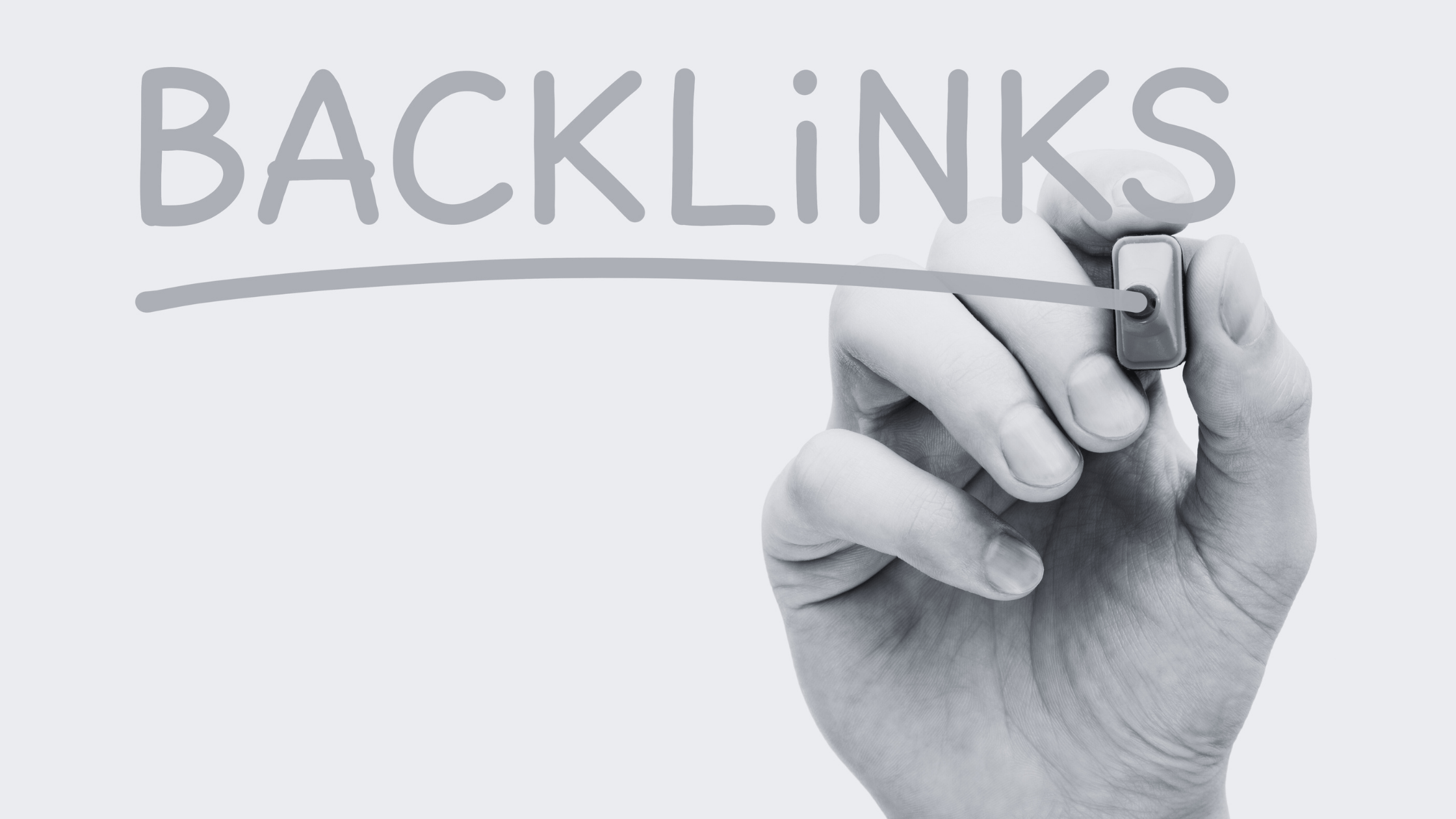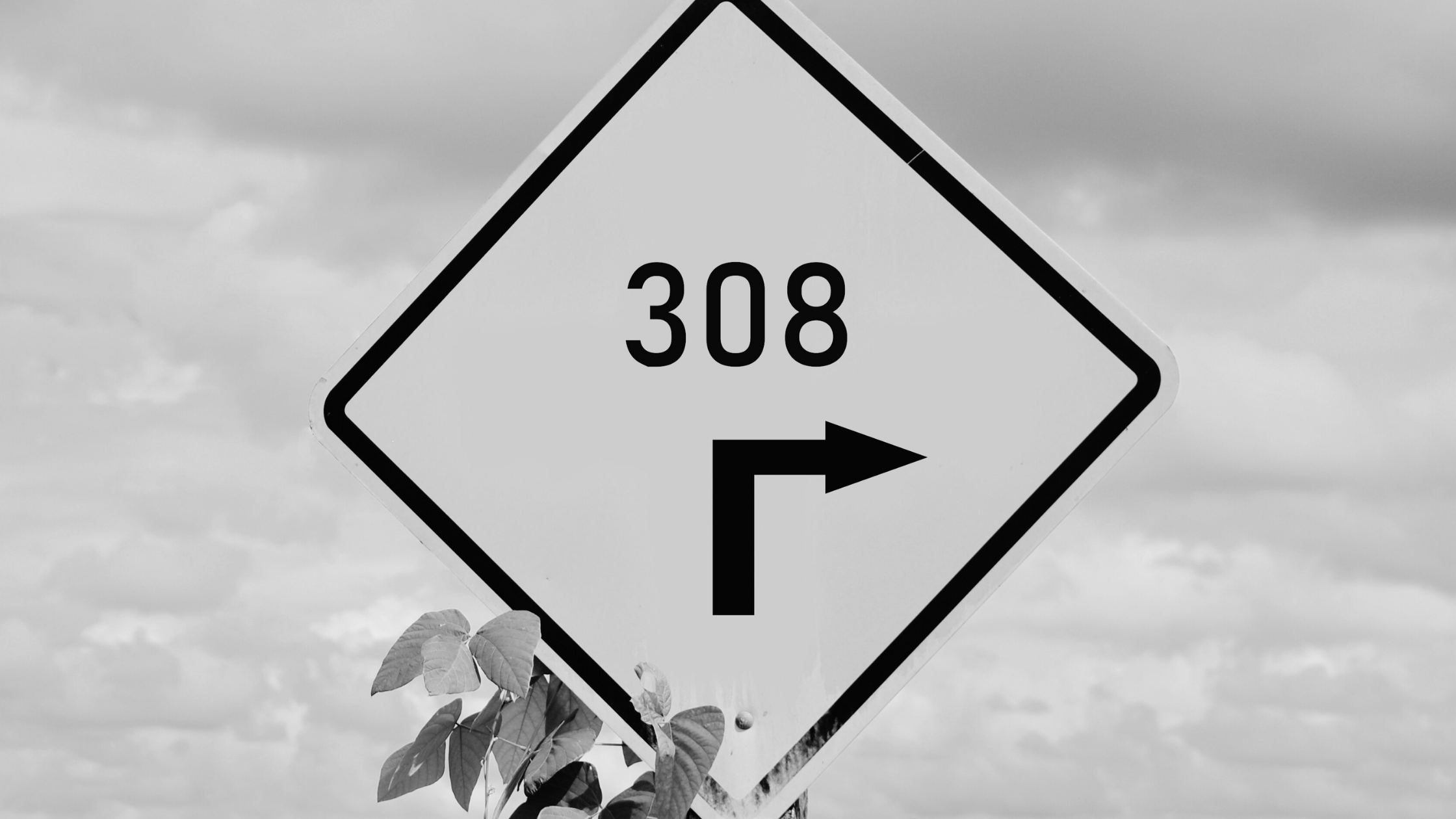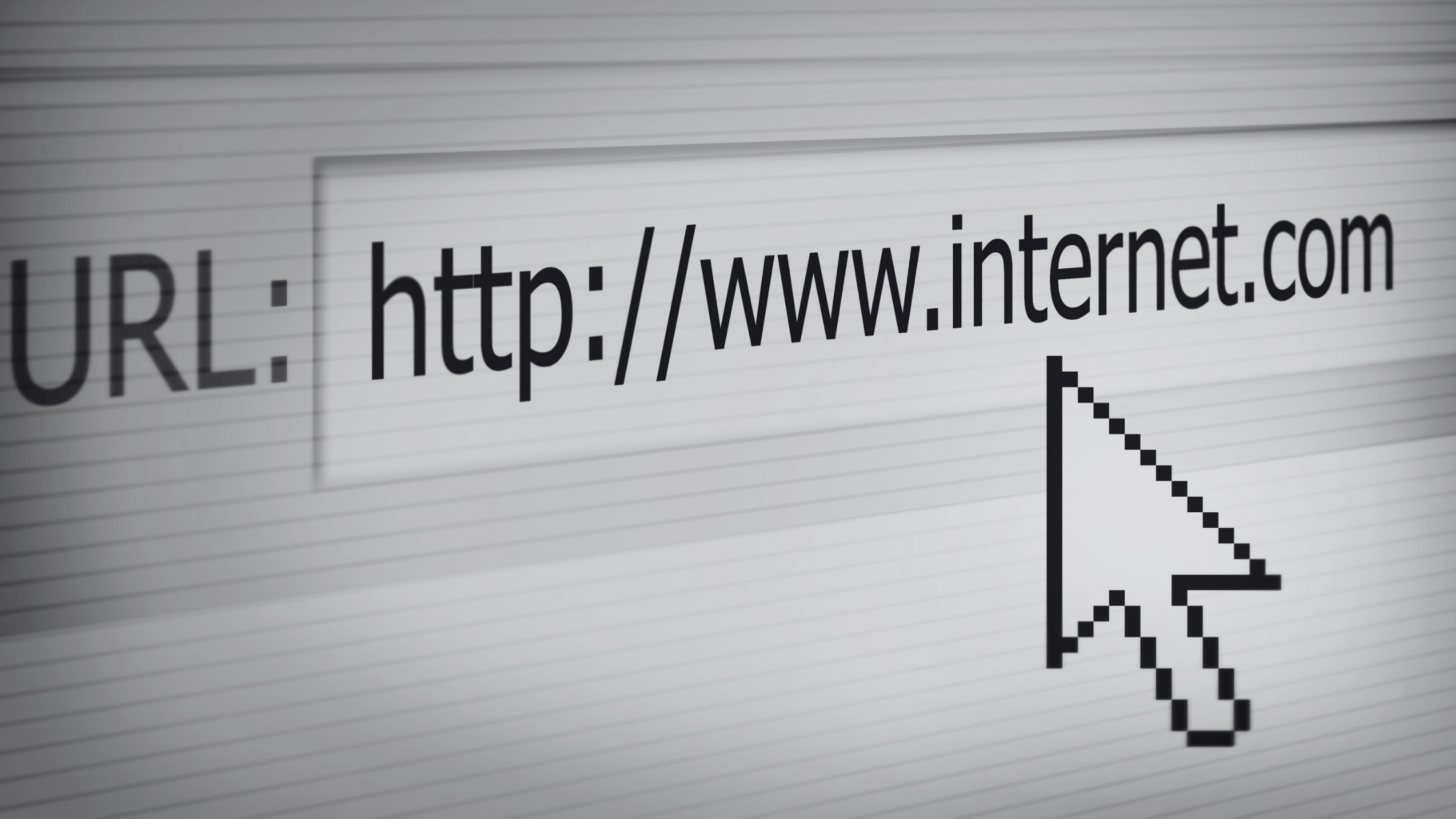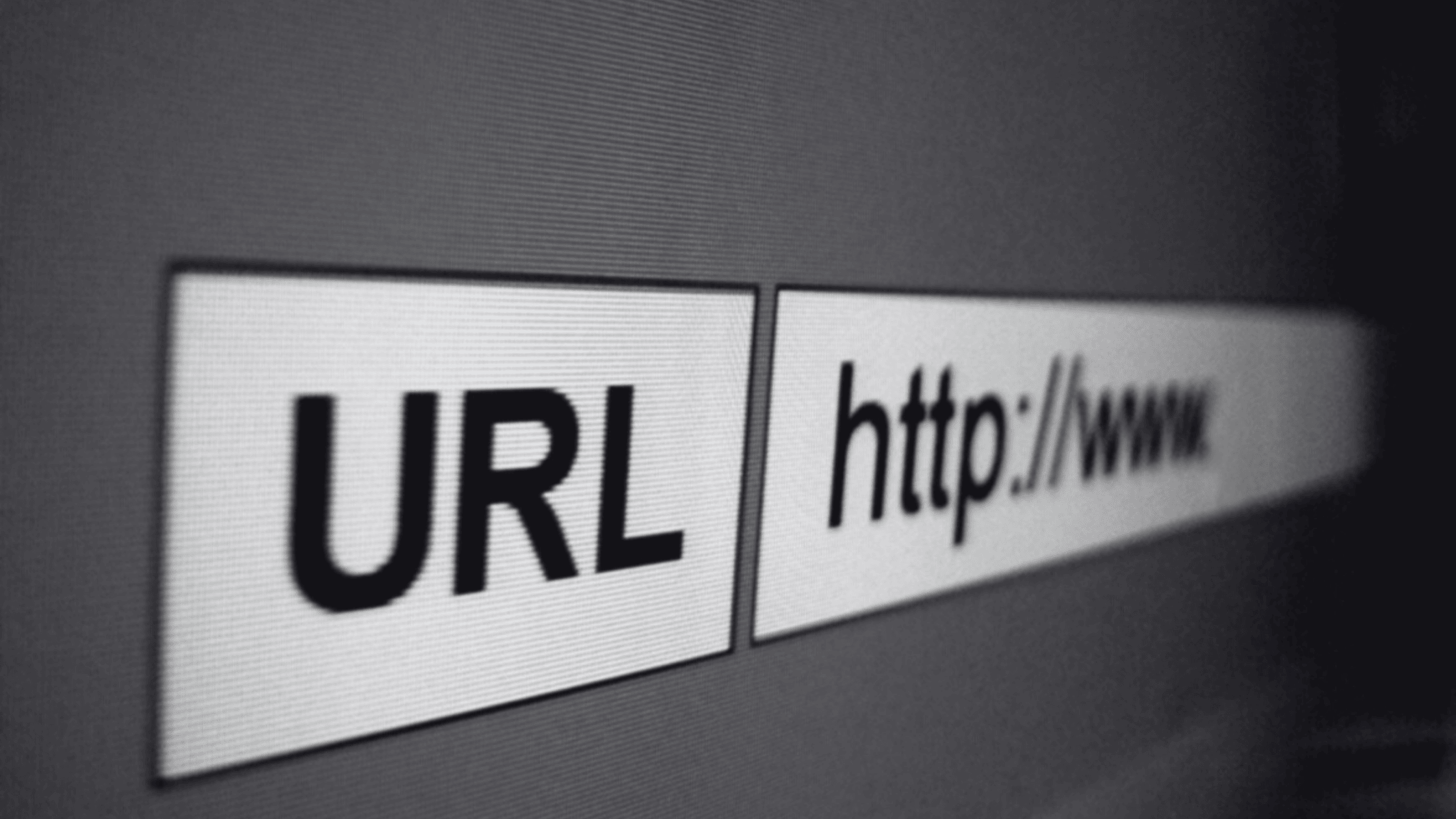The Role of Trailing Slashes in URLs: Why They Matter
When it comes to managing your website, even the tiniest details can have a bigger impact than you might expect. One such detail is the trailing slash in URLs—something so small and unassuming, yet it has sparked endless debates among web developers, SEO experts, and site owners alike.
If you’ve ever wondered about the significance of that little forward slash (/) at the end of some web addresses, you’re not alone. It’s more than just a punctuation mark—it can influence how web servers handle requests, affect your site’s search engine optimization (SEO), and even shape the user experience.
Let’s dive into what trailing slashes are, why they matter, and how you can use them effectively to enhance your website.
What Exactly Is a Trailing Slash?
A trailing slash is simply the / that appears at the end of some URLs. For instance, in https://example.com/blog/, the slash after "blog" is the trailing slash. Its presence or absence can subtly change how a web server interprets the address. Historically, it indicated whether a URL pointed to a directory or a file. While technology has evolved, this legacy still plays a role in how websites are structured today.
Why Should You Care About Trailing Slashes?
At first glance, it might seem like a minor technical quirk, but using trailing slashes consistently can improve your website’s organization, SEO, and user experience. For example:
- SEO Benefits: Search engines might see URLs with and without trailing slashes as separate pages. If both versions serve identical content, this could create duplicate content issues, potentially diluting your page’s authority and confusing search engine bots.
- User Experience: A clear and consistent URL structure makes your site easier to navigate. Visitors appreciate logical, predictable URLs—it helps them know where they are on your site.
Best Practices for Using Trailing Slashes
The good news is that managing trailing slashes doesn’t have to be complicated. Here are some easy-to-follow tips:
1. For Directories: Use trailing slashes (https://example.com/products/).
2. For Files: Skip the trailing slash (https://example.com/about.html).
3. Be Consistent: Whether you use trailing slashes or not, stick to one approach across your site.
4. Redirects: If both versions of a URL are accessible, set up redirects to point to the preferred version.
5. Canonical Tags: Use these to signal the correct version of a page to search engines.
Avoiding Common Pitfalls
Here are some common mistakes and how to avoid them:
- Inconsistent Use: Mixing and matching URLs with and without trailing slashes can confuse both visitors and search engines. Choose one style and stick to it.
- Broken Links: Double-check your internal links to ensure they match your preferred URL format.
- Overlooking Redirects: Use permanent (301) redirects for consistent URLs and to retain SEO value.
The Impact of Trailing Slashes on User Experience and Site Navigation
When it comes to website navigation and how users interact with your site, the humble trailing slash plays a more significant role than you might think. While it’s a technical detail often reserved for developers and SEO experts, the structure of your URLs can shape how visitors experience and perceive your website.
Making URLs Memorable and Predictable
Think about this: a consistent URL structure—whether it includes trailing slashes or not—makes it easier for users to remember and even guess page addresses. Imagine being able to quickly understand where you are on a site just by looking at the URL. That’s the kind of logical hierarchy users love.
Sharing Links Made Simple
If you’ve ever copied, bookmarked, or shared a link only to find it broken later, you’ll appreciate the value of consistent URL formatting. Keeping things simple and standardized prevents headaches like redirect chains or errors.
Browser Behavior and Redirects
Different browsers handle trailing slashes in their own quirky ways, sometimes adding or removing them automatically when URLs are entered. Smart redirect strategies ensure your visitors land exactly where they need to, regardless of browser idiosyncrasies.
A Visual Cue for Navigation
For some users, especially those in technical roles, the presence or absence of a trailing slash can be a helpful signpost. It might indicate whether they’re looking at a broad directory or a specific page. Little touches like this can make navigation feel more intuitive.
Optimizing for Mobile Browsing
On mobile devices, where screen space is limited, clear and consistent URLs become even more critical. Clean URLs can enhance the browsing experience, especially for users who want fast, seamless navigation.
Breadcrumb Navigation That Works
Well-structured URLs can easily translate into breadcrumb navigation, helping visitors retrace their steps and understand where they are within your site. This not only aids usability but also keeps users engaged longer.
Trailing Slashes and Content Management Systems: Getting It Right
Trailing slashes may seem like a straightforward concept, but content management systems (CMS) have their own unique ways of handling them. Whether you’re using WordPress, Shopify, or a custom-built platform, knowing the nuances of your CMS can save you a lot of trouble down the line.
How Popular CMS Platforms Handle Trailing Slashes
- WordPress: By default, WordPress adds trailing slashes to permalinks for pages and categories but skips them for individual posts. Thankfully, you can tweak these settings to fit your preferences. Plugins are also available for more control.
- Drupal: With Drupal, URL alias patterns can include or exclude trailing slashes, and the ‘Pathauto’ module offers even more customization.
- Joomla: Joomla lets you decide globally whether SEF (Search Engine Friendly) URLs include trailing slashes or not.
- Magento: Category URLs typically include trailing slashes, but product URLs don’t. If this bothers you, custom URL rewrites can fix it.
- Shopify: Shopify generally opts for no trailing slashes, but you can create redirects to manage any discrepancies.
CMS Best Practices
- Familiarize yourself with your CMS’s default behavior and available tools.
- Use built-in settings or plugins to enforce your preferred URL structure.
- Run tests to make sure all pages are accessible and search engines are indexing them properly.
- Align your CMS settings with your chosen trailing slash strategy across the site.
How Search Engines See Trailing Slashes
If you’ve ever wondered whether search engines care about trailing slashes, the short answer is: not as much as you might think. Here’s what you need to know about how Google and other search engines handle them.
Google’s Perspective
- Equivalence: Google treats URLs with and without trailing slashes as the same, provided they lead to identical content.
- Canonicalization: When both versions exist, Google usually picks one as the canonical URL—but it’s better to make that decision yourself.
- Redirect Handling: Properly implemented redirects between URL variations are respected by Google.
SEO Best Practices
- Stay consistent—choose a format and stick with it.
- Use canonical tags to point search engines to your preferred version.
- Keep your XML sitemap clean and consistent.
- Ensure your internal links reflect your chosen format.
Tools to Manage Trailing Slashes
Managing trailing slashes across your website doesn’t have to be overwhelming. With the right tools and techniques, you can keep your URLs consistent and functional.
Server-Side Configurations
- Apache: Add rules to your .htaccess file to enforce consistent trailing slash usage.
- Nginx: Rewrite rules in the server block can achieve the same goal.
CMS Plugins and Extensions
SEO plugins like Yoast SEO (WordPress) and Mirasvit SEO Suite (Magento) simplify URL management.
Crawling and Auditing Tools
- Screaming Frog SEO Spider and Sitebulb can help identify inconsistencies.
- Use SEMrush Site Audit for insights on duplicates and redirects.
Custom Scripts
If you have a large or complex site, scripts can automate the process. For example, a Python script can check URL consistency and flag issues.
The Future of Trailing Slashes
As technology evolves, the importance of trailing slashes may continue to fade. From single-page applications (SPAs) to API-first development, modern web practices are reshaping URL structures.
1. Evolving Search Engine Algorithms:
- Modern search engines, like Google, have become increasingly sophisticated in interpreting different URL structures.
- The direct SEO impact of trailing slashes has diminished, with search engines focusing more on content quality and user experience.
2. Rise of Single-Page Applications (SPAs):
- SPAs often use client-side routing, which can make the concept of directory-like structures less relevant.
- URL patterns in SPAs are often designed for user-friendliness rather than reflecting server directory structures.
3. API-First Development:
- With the growth of API-centric architectures, URL structures are increasingly designed for machine consumption rather than human readability.
- RESTful API conventions often favor clean, slash-free endpoints.
4. User Experience Focus:
- There's a growing emphasis on creating simple, memorable URLs for better user experience.
- The technical distinctions between directories and files are becoming less important to end-users.
5. Mobile-First Indexing:
- With mobile-first indexing, the focus has shifted towards creating streamlined, efficient URL structures that work well across all devices.
6. Semantic Web and Linked Data:
- The push towards a more semantic web may lead to new conventions in URL structuring that prioritize meaning over traditional file system metaphors.
7. Dynamic Content Generation:
- As more content is dynamically generated, the concept of static directory structures becomes less relevant.
8. Security Considerations:
- Modern security practices are less reliant on URL structures, focusing instead on robust authentication and authorization mechanisms.
While trailing slashes may not become entirely obsolete in the near future, their significance is likely to diminish. Web developers and SEO professionals should focus on:
- Creating logical, consistent URL structures that prioritize user experience and content organization.
- Implementing proper redirects and canonical tags to manage any legacy URL structures.
- Staying adaptable to new web technologies and search engine guidelines.
- Focusing on overall site architecture and content quality rather than minute details of URL formatting.