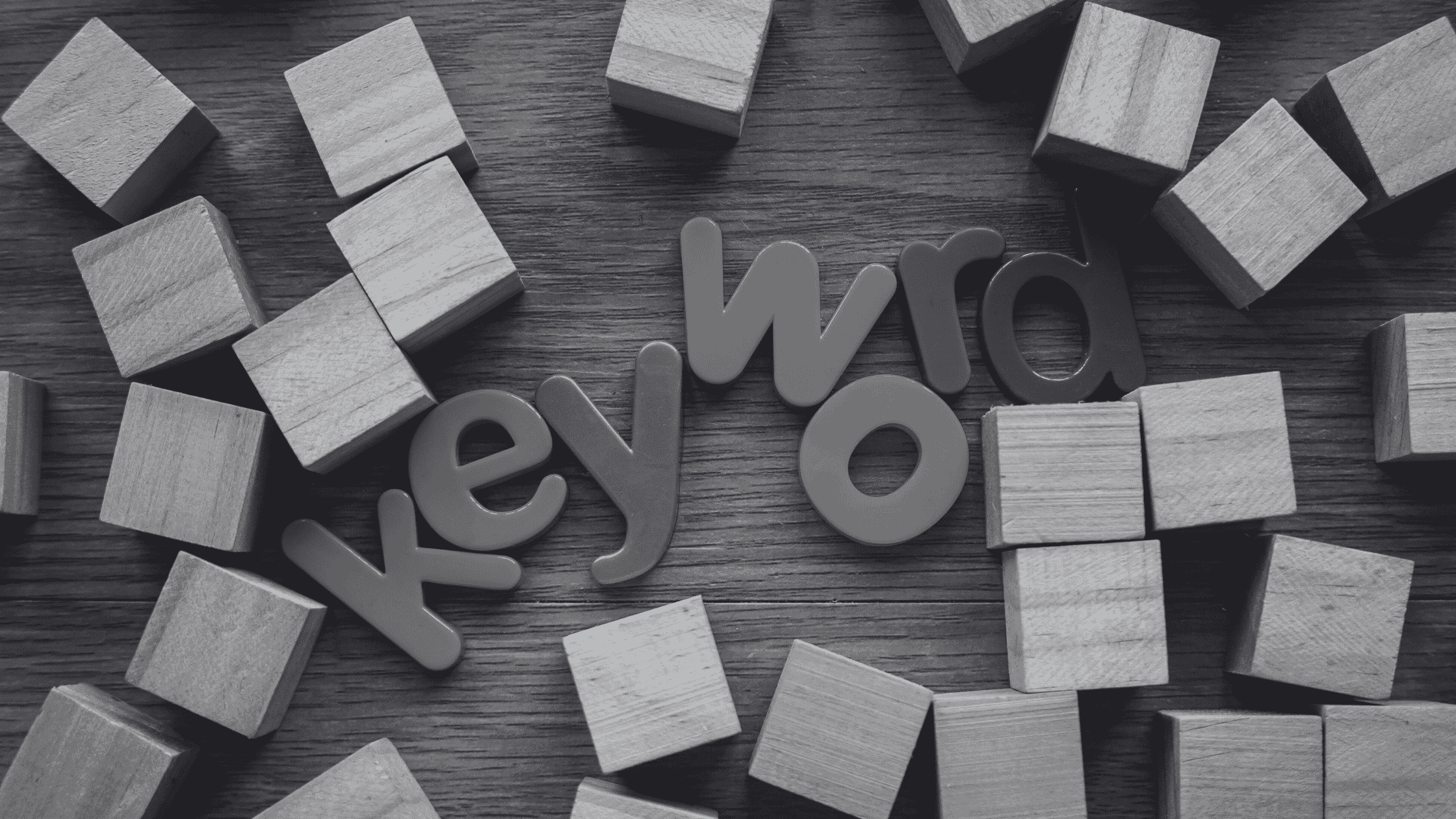To succeed in the e-commerce arena, businesses must delve into advanced Google Ads strategies specifically tailored to their unique needs and goals. By mastering these advanced techniques, companies can maximize their return on investment, increase brand visibility, and ultimately drive more sales and revenue.
It is important to note that while the fundamentals of Google Ads remain crucial, the ever-changing nature of the e-commerce landscape demands a more sophisticated approach. Advanced Google Ads strategies take into account the latest trends, consumer behaviors, and industry best practices, allowing businesses to stay ahead of the curve and maintain a competitive edge.
Why advanced Google Ads strategies are important for eCommerce success
In the highly competitive world of e-commerce, simply having a presence on Google Ads is not enough to guarantee success. Advanced Google Ads strategies are crucial for several reasons:
1. Increased Visibility and Reach: With advanced targeting options and optimized ad campaigns, businesses can ensure that their ads are displayed to the most relevant audience, increasing the chances of conversions and sales.
2. Improved Return on Investment (ROI): By leveraging advanced bidding strategies, remarketing techniques, and data-driven optimization, businesses can maximize their advertising spend and achieve a higher return on investment.
3. Competitive Advantage: As more businesses embrace e-commerce, the competition for ad space and customer attention intensifies. Advanced Google Ads strategies provide a competitive edge by allowing businesses to stay ahead of the curve and outperform their rivals.
4. Increased Brand Awareness: By utilizing ad extensions, dynamic ad formats, and targeted messaging, businesses can enhance their brand visibility and create a lasting impression on potential customers.
5. Actionable Insights: Advanced Google Ads tools and features provide valuable data and insights that businesses can use to refine their strategies, identify areas for improvement, and make data-driven decisions.
Key components of an advanced Google Ads strategy for eCommerce
An effective advanced Google Ads strategy for e-commerce businesses comprises several key components that work together to deliver optimal results. These components include:
1. Comprehensive Keyword Research: Identifying the most relevant and high-performing keywords is crucial for targeting the right audience and maximizing ad visibility. Advanced keyword research techniques involve analyzing search intent, competitor analysis, and utilizing tools like Google's Keyword Planner and third-party tools.
2. Granular Audience Targeting: Advanced targeting options in Google Ads allow businesses to reach their ideal customers based on demographics, interests, behaviors, and other factors. This includes techniques like remarketing, in-market audiences, and affinity audiences.
3. Optimized Ad Copywriting and Design: Crafting compelling ad copy and visually appealing ad designs is essential for capturing potential customers' attention and driving conversions. Advanced techniques involve A/B testing, dynamic ad content, and leveraging ad extensions.
4. Strategic Campaign Structure: Organizing campaigns, ad groups, and ads logically and efficiently is crucial for effective management and optimization. Advanced campaign structures often separate campaigns by product categories, geographic locations, or customer segments.
5. Advanced Bidding Strategies: Google Ads offers a range of advanced bidding strategies, such as target ROAS (Return on Ad Spend), target CPA (Cost per Acquisition), and automated bidding, which can help businesses optimize their ad spend and achieve their desired goals.
6. Comprehensive Tracking and Measurement: Tracking and measuring the performance of Google Ads campaigns is essential for making data-driven decisions and optimizations. Advanced tracking techniques involve integrating Google Ads with analytics platforms, setting up conversion tracking, and utilizing attribution models.
7. Continuous Optimization and Testing: An advanced Google Ads strategy is not a one-time effort but rather an ongoing process of testing, analyzing, and optimizing. This involves regularly reviewing campaign performance, testing new ad variations, and making data-driven adjustments to improve results.
Setting up effective Google Ads campaigns for eCommerce
Setting up effective Google Ads campaigns for e-commerce businesses requires a strategic approach that considers various factors, including product offerings, target audience, and marketing goals. Here are some essential steps to follow:
1. Define Clear Objectives: Before creating your campaigns, define your objectives clearly. Are you aiming to increase brand awareness, drive traffic to your website, or boost sales of specific products? Having clear goals will help you structure your campaigns and measure their success.
2. Conduct Thorough Keyword Research: Identify the most relevant and high-performing keywords for your products or services. Use tools like Google's Keyword Planner, SEMrush, or Ahrefs to find keywords with high search volume and low competition. Consider including long-tail keywords and product-specific terms.
3. Structure Campaigns and Ad Groups: Organize your campaigns and ad groups logically based on your product categories, geographic locations, or customer segments. This will allow for more effective ad targeting and easier campaign management.
4. Create Compelling Ad Copy and Extensions: Craft compelling ad copy that highlights your unique selling points and includes relevant keywords. Use ad extensions like sitelink extensions, callout extensions, and structured snippet extensions to provide additional information and improve click-through rates (CTRs).
5. Set Up Effective Landing Pages: Ensure that your landing pages are relevant, user-friendly, and optimized for conversions. Include clear calls-to-action (CTAs), product information, and high-quality visuals to encourage customers to take the desired action.
6. Utilize Negative Keywords: Negative keywords help prevent your ads from showing up for irrelevant searches, reducing wasted ad spend and improving the relevance of your campaigns.
7. Implement Conversion Tracking: Set up conversion tracking to measure the effectiveness of your campaigns and optimize for better performance. Track actions like purchases, sign-ups, or lead submissions.
8. Leverage Automated Bidding Strategies: Google Ads offers various automated bidding strategies, such as target ROAS (Return on Ad Spend) or target CPA (Cost per Acquisition), which can help optimize your ad spend and achieve your desired goals.
9. Monitor and Optimize Continuously: Regularly monitor your campaign performance, analyze data, and make adjustments based on your findings. Test different ad variations, landing page designs, and bidding strategies to continuously improve your results.
Optimizing ad targeting and keywords for eCommerce success
Effective ad targeting and keyword optimization are crucial components of a successful Google Ads strategy for e-commerce businesses. By ensuring that your ads are shown to the right audience and using the most relevant keywords, you can increase click-through rates, conversions, and overall return on investment (ROI). Here are some strategies to optimize ad targeting and keywords:
1. Audience Targeting: Google Ads offers various targeting options to help you reach your ideal customers. Utilize demographics, interests, in-market audiences, and affinity audiences to target specific segments of potential customers. This targeted approach ensures that your ads are shown to those most likely to be interested in your products or services.
2. Keyword Match Types: Choose the appropriate keyword match types based on your goals and search intent. Broad match keywords can help you capture a wide range of searches, while phrase match and exact match keywords provide more precise targeting. Use negative keywords to exclude irrelevant searches and improve the relevance of your ads.
3. Long-Tail Keywords: Incorporate long-tail keywords into your campaigns. These more specific, multi-word phrases often have lower competition and can better capture the intent of potential customers further along in the buying cycle.
4. Dynamic Search Ads (DSAs): DSAs are a powerful tool that can help you capture traffic from relevant searches that you may have missed with your traditional keyword targeting. DSAs use the content on your website to dynamically generate ads and match them to relevant searches.
5. Keyword Research and Expansion: Continuously monitor and expand your keyword lists. Use tools like Google's Keyword Planner, Google Search Console, and third-party keyword research tools to identify new and relevant keywords to add to your campaigns.
6. Geo-Targeting: If your e-commerce business operates in specific geographic locations, leverage geo-targeting to ensure your ads are shown to users in those areas. This can improve the relevance of your ads and potentially increase conversion rates.
7. Device Targeting: Optimize your campaigns for different devices, such as desktop, mobile, and tablet. Analyze the performance of your ads across devices and adjust your targeting and ad creative accordingly to ensure a seamless user experience.
8. Ad Scheduling: Consider using ad scheduling to display your ads during the times when your target audience is most active and likely to engage with your ads. This can improve the efficiency of your ad spend and potentially increase conversions.
Utilizing ad extensions and ad formats for eCommerce conversions
In the competitive world of e-commerce, it's essential to leverage every available tool to capture the attention of potential customers and drive conversions. Google Ads offers a range of ad extensions and ad formats that can significantly enhance the visibility and effectiveness of your campaigns. Here's how you can utilize these features to boost your e-commerce success:
1. Ad Extensions:
- Sitelink Extensions: These extensions allow you to include additional links to specific pages on your website, such as product categories or special offers, directly in your ad. This can improve click-through rates and provide a better user experience by guiding customers to the most relevant pages.
- Callout Extensions: Use callout extensions to highlight unique selling points, promotions, or features of your products or services. These brief text snippets can make your ads more informative and enticing.
- Price Extensions: For e-commerce businesses, price extensions can be particularly powerful. They allow you to display product prices and promotional offers directly in your ads, increasing transparency and potentially driving more conversions.
- Location Extensions: If your e-commerce business has a physical presence or offers local pickup or delivery options, location extensions can help customers find your stores or service areas more easily.
2. Ad Formats:
- Responsive Search Ads: Responsive search ads are a flexible ad format that adapts to different devices and ad spaces. By providing multiple headlines and descriptions, Google Ads can automatically combine and test different combinations to find the most effective ad for each user.
- Image Extensions: Including visually appealing product images or lifestyle shots in your ads can make them more engaging and memorable. Image extensions can help your ads stand out in the search results and potentially increase click-through rates.
- Video Ads: For e-commerce businesses with compelling video content, video ads can be a powerful way to showcase products, highlight features, or tell your brand story. Video ads can be displayed on YouTube, Google's Display Network, or as part of your search campaigns.
- Shopping Ads: Google Shopping ads, previously known as Product Listing Ads (PLAs), are a must-have for e-commerce businesses. These ads display product images, prices, and other details directly in the search results, making it easier for customers to find and compare products.
Tracking and measuring the success of your Google Ads campaigns for eCommerce
Tracking and measuring the success of your Google Ads campaigns is crucial for e-commerce businesses to understand the effectiveness of their advertising efforts and make data-driven decisions. By analyzing relevant metrics and leveraging the right tools, you can optimize your campaigns for better performance and maximize your return on investment (ROI). Here are some key strategies for tracking and measuring the success of your Google Ads campaigns:
1. Set Up Conversion Tracking: Conversion tracking is the foundation for measuring the success of your campaigns. Set up conversion tracking in Google Ads to track specific actions that are valuable to your business, such as purchases, sign-ups, or lead submissions. This will allow you to see how many conversions your ads are generating and calculate your cost per conversion.
2. Integrate with Google Analytics: Connect your Google Ads account with Google Analytics to gain deeper insights into your campaign performance. Google Analytics provides valuable data on user behavior, traffic sources, and conversion paths, allowing you to make more informed decisions about your ad campaigns.
3. Track and Analyze Key Metrics: Monitor and analyze key performance indicators (KPIs) such as click-through rate (CTR), cost per click (CPC), conversion rate, and return on ad spend (ROAS). These metrics will help you understand the effectiveness of your campaigns and identify areas for optimization.
4. Utilize Attribution Models: Google Ads offers various attribution models that assign credit for conversions to different touchpoints along the customer journey. Experiment with different models, such as last-click or data-driven attribution, to better understand the impact of your campaigns and allocate your budget more effectively.
5. Segment Data: Segment your data by factors like location, device, audience, or campaign to identify patterns and opportunities for optimization. This granular analysis can reveal insights that may be hidden when looking at aggregate data.
6. Leverage Automated Rules and Scripts: Google Ads allows you to create automated rules and scripts to streamline campaign management and optimization. For example, you can set up rules to pause underperforming ads or adjust bids based on specific performance thresholds.
7. Conduct A/B Testing: Regularly test different ad variations, landing pages, or bidding strategies to determine what works best for your e-commerce business. A/B testing can help you identify and implement the most effective strategies for driving conversions and improving your return on investment.
Advanced bidding strategies for eCommerce Google Ads
In the competitive world of e-commerce, optimizing your bidding strategies is crucial for maximizing the effectiveness of your Google Ads campaigns. Advanced bidding strategies allow you to bid more intelligently, allocate your budget more efficiently, and achieve your desired goals, such as maximizing conversions or revenue. Here are some advanced bidding strategies that can help take your e-commerce Google Ads campaigns to the next level:
1. Target ROAS (Return on Ad Spend) Bidding: This bidding strategy allows you to set a target return on ad spend, and Google Ads will automatically adjust your bids to maximize conversions while achieving your desired ROAS. This strategy is particularly useful for e-commerce businesses focused on maximizing revenue and profitability.
2. Target CPA (Cost per Acquisition) Bidding: With target CPA bidding, you set a target cost for each conversion (e.g., purchase, lead, or sign-up), and Google Ads will adjust your bids to achieve that target cost. This strategy can help you acquire new customers or leads at a predictable and sustainable cost.
3. Maximize Conversions Bidding: This bidding strategy is designed to maximize the number of conversions within your specified budget. Google Ads will automatically adjust your bids to capture as many conversions as possible while staying within your budget constraints.
4. Enhanced CPC (Cost per Click) Bidding: Enhanced CPC bidding allows you to bid for conversions while still paying for clicks. Google Ads will automatically adjust your bid for clicks that are more likely to lead to conversions, potentially increasing your conversion rate and overall return on investment.
5. Bid Adjustments: Leverage bid adjustments to adjust your bids based on specific factors, such as device, location, audience, or ad scheduling. This allows you to allocate your budget more effectively and target the most valuable opportunities for your e-commerce business.
6. Portfolio Bid Strategies: For larger e-commerce businesses with multiple campaigns or product lines, portfolio bid strategies can help optimize your bidding across multiple campaigns simultaneously. This can improve overall performance and ensure that your budget is allocated efficiently across your entire advertising portfolio.
7. Automated Bidding Rules and Scripts: Utilize Google Ads scripts and automated rules to automate your bidding adjustments based on predefined conditions or performance thresholds. This can save time and ensure that your bidding strategies are consistently applied and optimized.
Advanced Google Ads tools and features for eCommerce businesses
Google Ads offers a wide range of advanced tools and features that can significantly enhance the effectiveness of your e-commerce advertising campaigns. By leveraging these tools, you can gain deeper insights, automate processes, and optimize your campaigns for better performance. Here are some advanced Google Ads tools and features that e-commerce businesses should consider:
1. Google Ads Editor: This powerful desktop application allows you to make bulk changes to your campaigns, ad groups, and ads more efficiently. With Google Ads Editor, you can copy and paste items, make changes offline, and then seamlessly upload them to your Google Ads account, saving time and streamlining your campaign management process.
2. Google Ads Scripts: Scripts are a powerful feature that allows you to automate various tasks and processes within your Google Ads account. You can create custom scripts using JavaScript to perform actions such as bid adjustments, campaign management, and reporting. Scripts can save you significant time and ensure consistent optimization across your campaigns.
3. Google Ads API: The Google Ads API (Application Programming Interface) allows you to programmatically interact with your Google Ads account, enabling you to build custom tools, integrate with third-party platforms, and automate complex processes. This can be particularly useful for e-commerce businesses with large or complex advertising operations.
4. Google Ads Audience Insights: This tool provides valuable insights into your target audiences, including their interests, demographics, and online behavior. By understanding your audiences better, you can create more effective ad campaigns, refine your targeting, and improve your overall marketing strategy.
5. Google Ads Attribution: Attribution modeling is crucial for understanding the impact of your advertising efforts across different touchpoints. Google Ads Attribution allows you to analyze the customer journey and assign credit to various marketing channels, helping you make more informed decisions about your advertising investments.
6. Google Ads Experiments: Experiments, also known as campaign drafts and experiments, allow you to test different campaign settings, ad copy, or bidding strategies without affecting your live campaigns. This feature enables you to make data-driven decisions and implement changes that have been proven to improve performance.
7. Google Ads Recommendations: Google Ads provides personalized recommendations based on your account's performance and industry best practices. These recommendations can help you identify areas for optimization, such as keyword suggestions, bid adjustments, or new ad extensions to test.
Best practices for advanced Google Ads in eCommerce
To achieve long-term success with advanced Google Ads strategies for e-commerce, it's crucial to follow industry best practices and stay up-to-date with the latest trends and developments. Here are some best practices to keep in mind:
1. Continuously Optimize and Test: Effective Google Ads campaigns require ongoing optimization and testing. Regularly review your campaign performance, test new ad variations, and make data-driven adjustments to improve results. Embrace a culture of continuous improvement and experimentation.
2. Leverage Automation and Machine Learning: Google Ads offers various automation and machine learning capabilities, such as automated bidding strategies, responsive search ads, and automated ad suggestions. Leverage these features to streamline processes, improve efficiency, and make more informed decisions based on data and algorithms.
3. Prioritize Mobile Experience: With the increasing prevalence of mobile shopping, optimizing your campaigns and landing pages for mobile devices is essential. Ensure that your ads and website provide a seamless and user-friendly experience across all devices.
4. Align with Customer Journey: Understand the different stages of the customer journey and tailor your ad messaging and targeting strategies accordingly. For example, use broad targeting and awareness-focused messaging for top-of-funnel campaigns, while employing more specific targeting and conversion-focused messaging for bottom-of-funnel campaigns.
5. Integrate with Other Marketing Channels: Google Ads should not operate in isolation. Integrate your Google Ads campaigns with other marketing channels, such as social media, email marketing, and content marketing, to create a cohesive and consistent brand experience for your customers.
6. Stay Compliant with Policies and Regulations: Familiarize yourself with Google Ads policies and industry regulations to ensure that your campaigns are compliant and avoid potential account suspensions or penalties. This is particularly important for e-commerce businesses dealing with regulated products or services.
7. Continuously Learn and Upskill: The world of digital advertising is constantly evolving, with new features, trends, and best practices emerging regularly. Stay up-to-date by attending industry events, taking online courses, and engaging with the Google Ads community to continuously learn and upskill.
8. Monitor and Adapt to Changes: Google Ads frequently introduces updates and changes to its platform, algorithms, and policies. Stay informed about these changes and be prepared to adapt your strategies accordingly to maintain optimal performance and compliance.