Backlinks are like recommendations from others—signals that your website is trusted and valuable. Simply put, backlinks are hyperlinks from other websites that point to your site, acting as votes of confidence in your content. Search engines, such as Google, view high-quality backlinks as markers of authority and relevance, which can lead to better visibility in search results.
However, not all backlinks are beneficial. While quality backlinks can boost your website's credibility, low-quality or harmful backlinks (known as toxic backlinks) can do just the opposite—negatively impacting your search performance. These toxic links often come from spammy sites, link farms, or even malicious attempts to undermine your rankings.
To safeguard your website and maintain healthy SEO performance, it’s important to monitor, identify, and deal with toxic backlinks. Google Search Console’s disavow tool is a resource that allows website owners to inform Google about harmful links, helping mitigate their negative effects.
Understanding Toxic Backlinks and Their Impact on Rankings
Toxic backlinks can come from various sources, including:
- Spammy or low-quality websites
- Link farms or unnatural link networks
- Paid or artificially created backlinks
- Hacked or compromised websites
- Competitors engaging in negative SEO practices
Why are these links a problem? Here’s how toxic backlinks can harm your SEO:
1. Violation of Search Engine Guidelines: Google discourages manipulative link-building practices. A site with too many toxic backlinks might appear to be trying to manipulate search rankings, potentially triggering penalties.
2. Loss of Trust and Authority: Toxic backlinks can diminish your website’s credibility in the eyes of search engines. Google prefers sites with clean, high-quality backlinks.
3. User Experience Concerns: Many toxic links lead to spammy, irrelevant, or harmful websites, which can reflect poorly on your site.
4. Algorithmic Devaluation: Google algorithms can identify and devalue toxic backlinks. However, submitting a disavow file helps reinforce your commitment to maintaining a clean backlink profile.
Why Disavowing Links Matters
Google Search Console offers a powerful solution for handling toxic backlinks: the Disavow Links Tool. This feature allows website owners to request that Google ignore specific backlinks when evaluating their site’s ranking.
Here are the benefits of disavowing links:
- Safeguard Your Rankings: By removing the influence of harmful backlinks, you reduce the risk of penalties or ranking drops caused by low-quality links.
- Clean Up Your Backlink Profile: Disavowing links helps maintain a clean, trustworthy backlink profile, which is essential for long-term SEO success.
- Take Back Control: If toxic backlinks were built unintentionally or maliciously, disavowing them helps you regain control of your site’s online reputation.
- Enhance Your Site’s Authority: Showing Google that you are actively addressing harmful backlinks can reinforce your site’s integrity and authority.
Step-by-Step Guide to Disavowing Backlinks in Google Search Console
Disavowing links in Google Search Console is a straightforward process when done correctly. Here’s a step-by-step guide to help you navigate it:
1. Log into Google Search Console: Open your Google Search Console account and select the website property you want to work on.
2. Identify Toxic Backlinks: Use tools (we’ll discuss these shortly) to analyze your backlinks and pinpoint harmful links. Make a list of the URLs or domains to disavow.
3. Create a Disavow File: Using a plain text editor (e.g., Notepad), create a file named “disavow.txt”. Add one link per line, like this:
http://example.com/spammy-page.html
http://another-example.com/
domain:link-farm.net
4. Pro Tip: Use domain-level disavow (e.g., “domain:example.com”) carefully. It blocks all links from that domain, so double-check!
5. Upload the File: Go to Google Search Console’s Disavow Links Tool (found under Security & Manual Actions). Upload your disavow.txt file and follow the prompts.
6. Review Before Submission: Preview the list of links you’re disavowing to ensure no legitimate backlinks are included. Once you’re confident, submit the file.
7. Monitor and Adjust: It can take weeks for Google to process your file. Keep monitoring your site’s performance and update your disavow file if new toxic backlinks appear.
Tools and Metrics for Identifying Toxic Backlinks
Finding toxic backlinks requires a combination of tools and manual analysis. Here are some helpful resources:
1. Google Search Console: Use the Links report to view backlinks pointing to your site. While not exhaustive, it’s a good starting point.
2. Third-Party Link Analysis Tools: Tools like Ahrefs, Semrush, and Majestic provide detailed backlink insights, including:
- Domain Authority (DA) or Page Authority (PA) (Moz)
- Trust Flow and Citation Flow (Majestic)
- Spam Score (Semrush or Ahrefs)
3. Manual Review: Examine suspicious backlinks closely. Red flags include irrelevant content, excessive ads, or sites with low trust scores.
4. Competitor Analysis: Reviewing competitor backlinks can help you identify quality link sources and avoid harmful ones.
Best Practices for Safe and Effective Link Disavowing
To ensure you’re handling toxic backlinks correctly, follow these best practices:
- Be Selective: Only disavow links that you are confident are harmful. Avoid over-disavowing, as you might accidentally target good links.
- Document Everything: Keep a record of the links you disavowed, why you disavowed them, and the tools you used.
- Monitor Regularly: Backlink profiles change over time. Regularly check for new toxic backlinks and update your disavow file when needed.
- Attempt Link Removal First: If possible, reach out to the website owner to request link removal before resorting to disavowing.
- Combine with Quality Link-Building: Focus on acquiring high-quality, natural backlinks to counterbalance any negative effects from toxic links.
- Be Patient: Disavowing links takes time to show results. Stay patient and monitor changes over the following months.
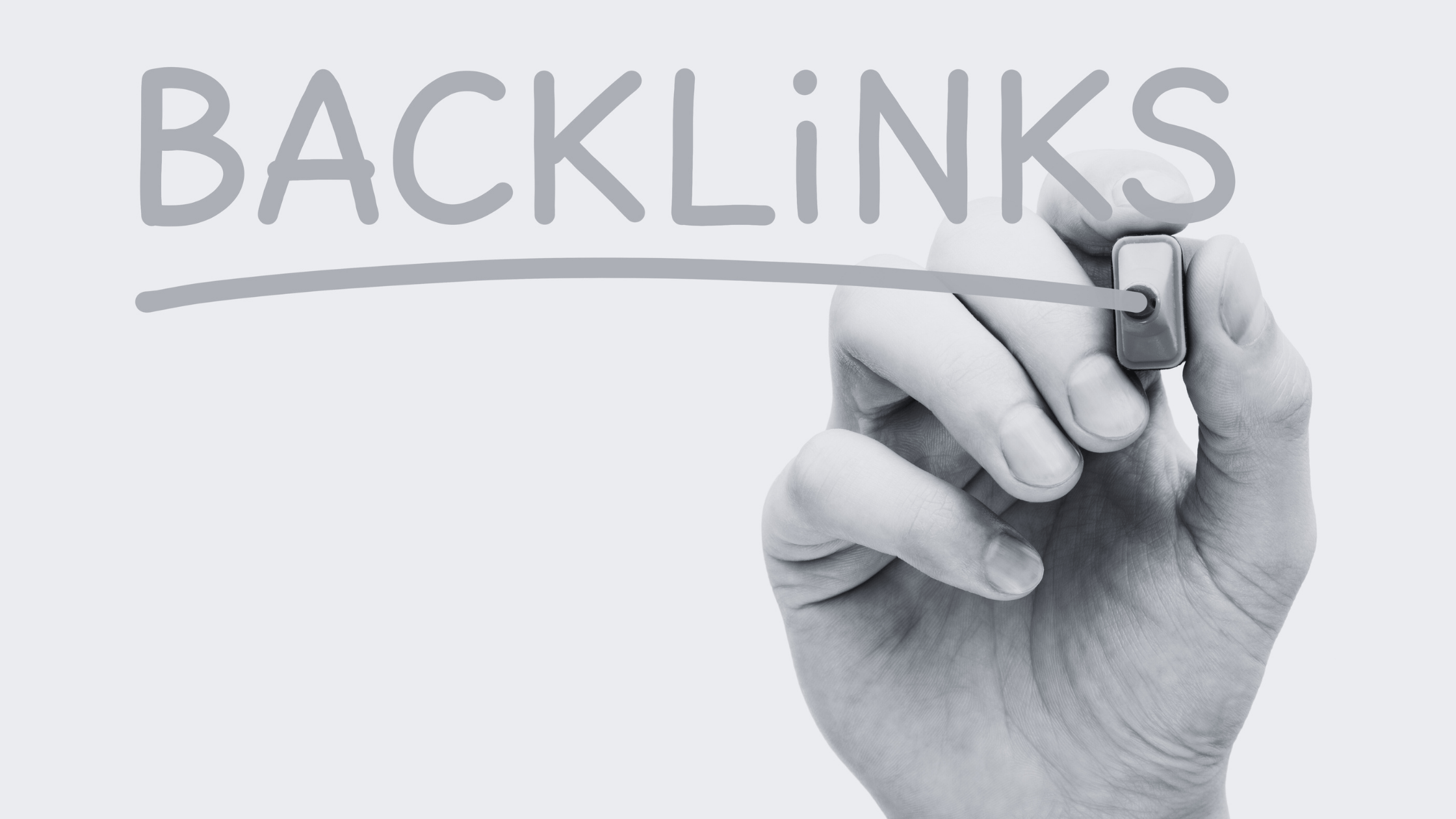
No Comments.