URLs (Uniform Resource Locators) act as digital addresses that guide users to their online destinations. They’re like signposts, helping us navigate the endless web of websites, pages, and resources. Understanding URLs is valuable for anyone looking to get a clearer picture of how the web works.
What is a URL?
A URL, or web address, is a unique combination of characters identifying a specific resource on the internet. It’s the roadmap that web browsers use to find and retrieve content, be it a webpage, image, document, or other digital asset.
Components of a URL
Each URL comprises distinct parts that work together to specify its function. Here’s a breakdown of the basics:
- Protocol: Usually “http://” or “https://,” indicating how data will be transmitted between your browser and the server.
- Domain Name: The human-readable web address (e.g., www.example.com) that leads to the server hosting the content.
- Port Number (optional): This optional number designates the server port used for connection (e.g., 80 for HTTP or 443 for HTTPS).
- Path: This part points to the exact location of a resource on the server, displayed as directories and filenames (e.g., /directory/file.html).
- Query String (optional): A way to pass extra information to the server, beginning with a question mark and followed by key-value pairs (e.g., ?param1=value1¶m2=value2).
- Fragment Identifier (optional): Starts with a hash (#) and directs users to a specific section within a page or document.
Example of a URL Structure
Consider the following example URL:
https://www.example.com:8080/directory/file.html?param1=value1¶m2=value2#section1
This URL includes:
- A secure connection indicated by "https://"
- The domain name “www.example.com”
- A non-standard port number “8080”
- A path specifying the resource location within the server
- A query string adding extra information
- A fragment identifier pointing to a specific page section
Types of URLs
While URLs vary in form, some common ones include:
- Website URLs for accessing specific websites or pages (e.g., https://www.example.com/about).
- File URLs pointing to particular files on a server, such as images or documents.
- Email URLs used to initiate emails, in the format “mailto
@example.com.” - FTP URLs for accessing files via the File Transfer Protocol (FTP).
- Data URLs embedding small files, usually images, directly within the URL.
How URLs Work
When you type a URL or click a link, your browser follows a series of steps:
- DNS Lookup: The browser translates the domain name to an IP address.
- Connection: It establishes a connection with the server.
- Request: The browser requests the specific content identified by the URL.
- Processing: The server locates or generates the resource.
- Response: The server sends back the requested resource.
- Rendering: The browser displays the resource for you.
URLs and SEO
URLs are essential in Search Engine Optimization (SEO), aiding search engines in understanding a website’s content and layout. Good URLs enhance a website’s visibility and ranking. Here’s why they matter:
- Keyword Inclusion: Including relevant keywords in a URL can help search engines better understand page content.
- User Experience: Clear, descriptive URLs give users a preview of what to expect.
- Site Structure: URLs can show the structure of a website, assisting search engines with crawling and indexing.
- Shareability: Clean URLs are more likely to be shared and linked, enhancing site authority.
Tips for URL Optimization
To create user-friendly, SEO-optimized URLs:
- Use Relevant Keywords: Include keywords that describe the page content.
- Keep URLs Short and Simple: Avoid unnecessary length and complexity.
- Separate Words with Hyphens: Hyphens are easier to read and favored by search engines.
- Stick to Lowercase: Maintain consistency with lowercase URLs.
- Limit Subdomains: Only use subdomains when necessary to avoid complexity.
The Role of URLs in Navigation
URLs contribute significantly to website navigation, allowing users to move smoothly across different sections:
- Breadcrumb Trails: URLs create breadcrumb paths, showing users their location within the site’s structure.
- Hierarchy: URLs organized by directories reflect the site’s structure, making it easier to explore.
- Bookmarking and Sharing: URLs allow users to bookmark and share specific pages.
- Internal Linking: URLs enable easy internal linking within the website, guiding users to different pages.
URL Redirects and SEO
URL redirects direct users and search engines from one URL to another. Redirects are common during site migrations but can impact SEO if misused:
- 301 Redirects: Indicate permanent moves, passing SEO value to the new URL.
- 302 Redirects: Used for temporary moves, without SEO value transfer.
- Redirect Chains: Avoid long redirect chains, which slow down loading and affect SEO.
- Mapping and Testing: Ensure redirects are well-mapped and regularly checked to maintain functionality and SEO.
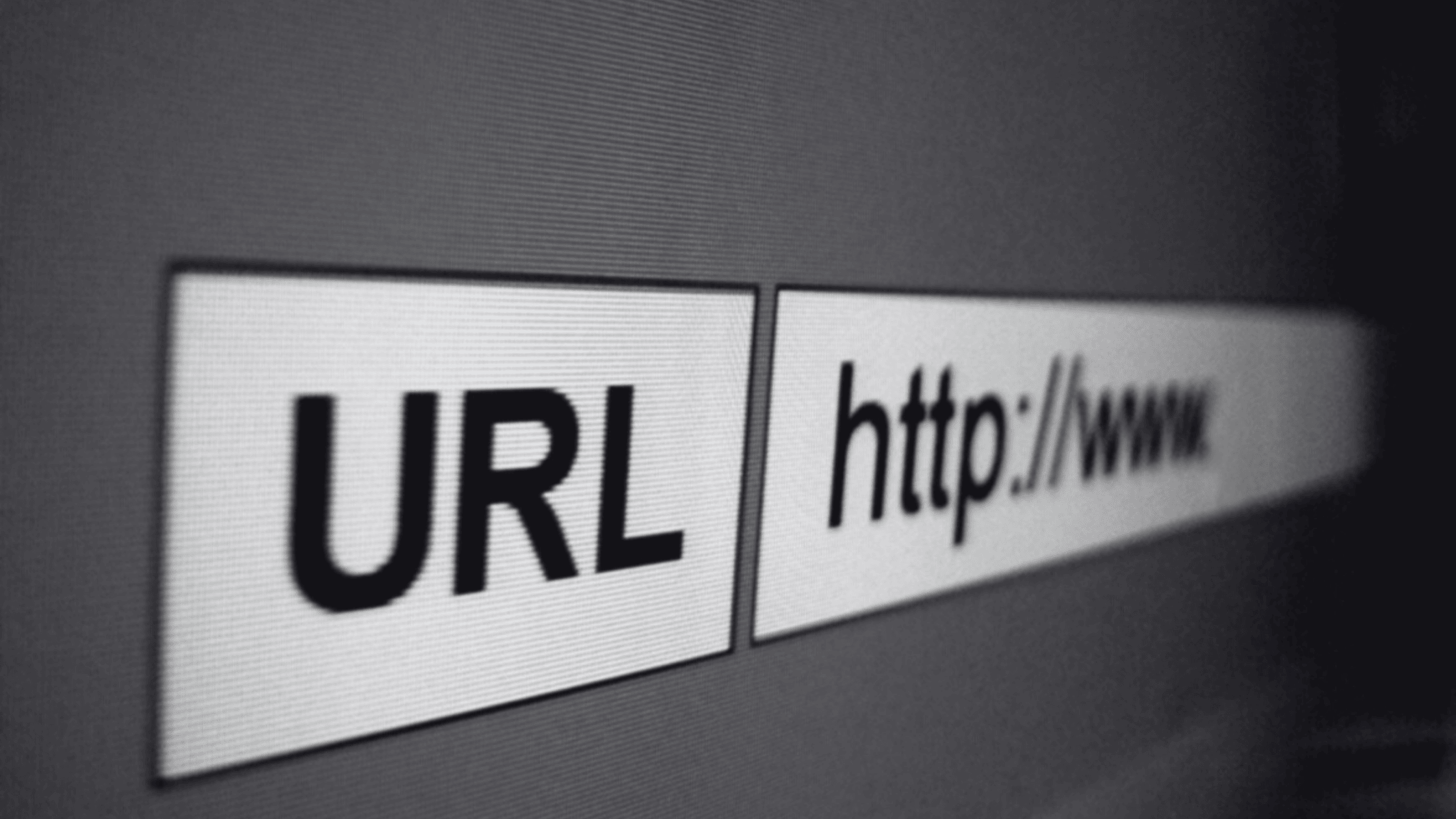
No Comments.